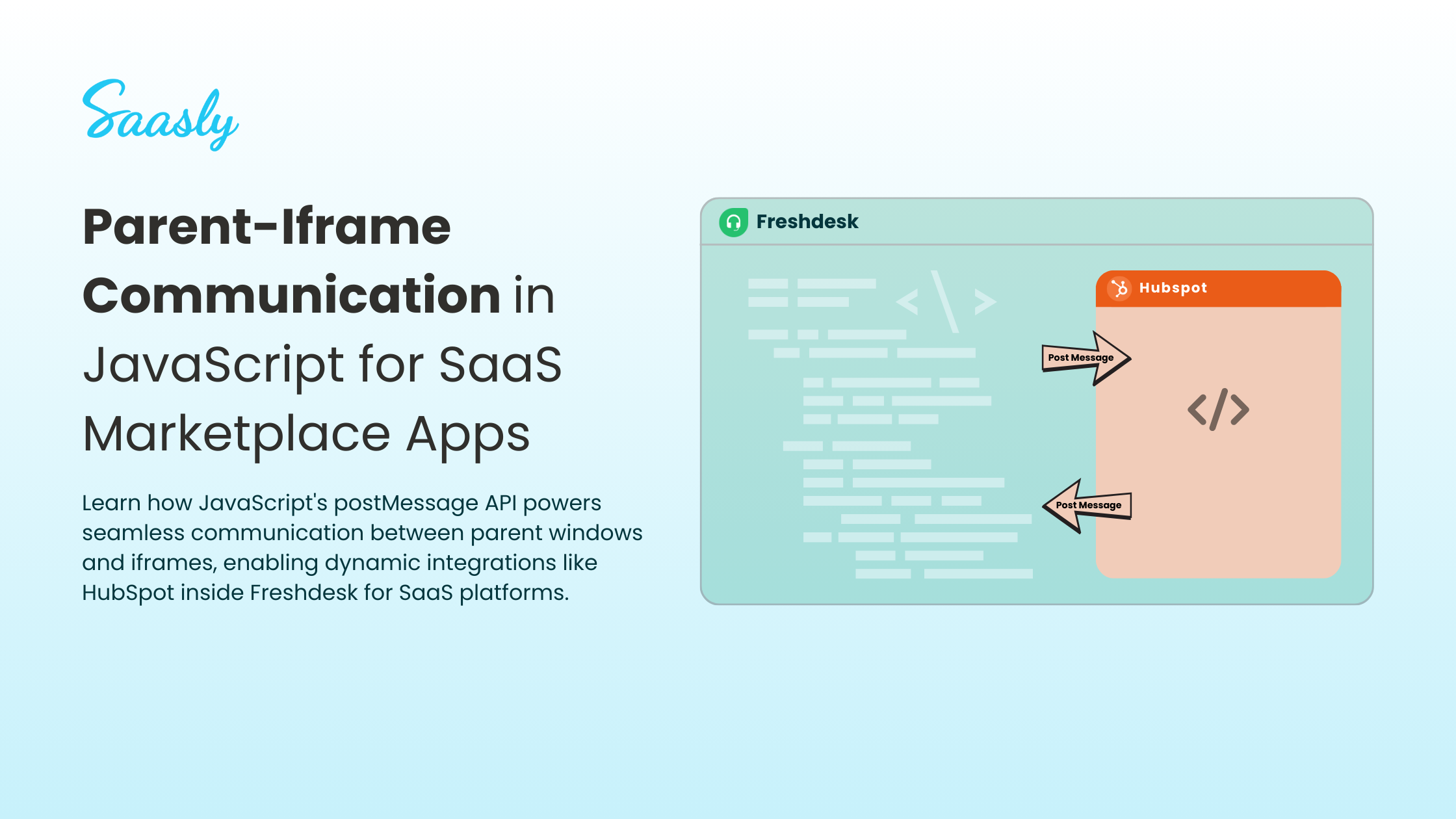Back
Parent-Iframe Communication in JavaScript for SaaS Marketplace Apps
Ajith
- October 10, 2024
7 min read
In the world of SaaS (Software as a Service) applications, communication between a parent window and an iframe is essential for building dynamic and integrated experiences. This is especially true when developing marketplace apps for platforms like Freshdesk, Zendesk, and Zoho, which rely heavily on iframe communication to embed external services and apps into their native environments. In this blog, we will explore how this communication works, why it is critical for building marketplace apps like HubSpot inside Freshdesk, and how it is powered by JavaScript and platform-specific SDKs. We’ll also provide practical examples of how this communication enables seamless integration of external systems.
What is Parent-Iframe Communication in JavaScript?
Parent-iframe communication refers to the exchange of data and messages between a parent window (such as a SaaS platform like Freshdesk) and an iframe (which hosts an embedded application like HubSpot). JavaScript allows these two components to communicate securely through a method known as the postMessage API.
The postMessage API is a part of the HTML5 Web Messaging standard that enables secure communication between a window and an iframe, even if they are from different domains.
This communication is crucial for integrating marketplace applications, enabling features such as:
- Sharing data between the parent window (e.g., a ticket page) and the iframe (e.g., HubSpot app).
- Embedding third-party applications into the main platform without reloading or losing context.
- Allowing two-way interaction between SaaS platforms and integrated apps.
Example Scenario: HubSpot Integration Inside Freshdesk Ticket Page
Let’s say you're developing a HubSpot application to embed inside the ticket page of Freshdesk. When an agent opens a ticket, the HubSpot app embedded in an iframe can access that ticket's information through the parent-iframe communication. The HubSpot app will then make API calls to retrieve relevant customer data from HubSpot’s database for that ticket requestor.
How Does Parent-Iframe Communication Work?
Here’s a step-by-step breakdown of how the parent-iframe communication works using JavaScript:
- Parent (SaaS Platform) Sends Message to Iframe:
- The parent window sends data (like ticket details in Freshdesk) to the iframe (which hosts the HubSpot app) using the
postMessagemethod.
const iframe = document.getElementById("hubspot-app") const ticketData = { id: "12345", requestor: "john.doe@example.com" } iframe.contentWindow.postMessage(ticketData, "*") // Sends ticket data to the iframe - The parent window sends data (like ticket details in Freshdesk) to the iframe (which hosts the HubSpot app) using the
- Iframe Receives the Message and Handles It:
- The iframe listens for the message using the
messageevent listener and processes the data.
window.addEventListener("message", (event) => { if (event.origin !== "https://parent-domain.com") return // Verify origin const ticketData = event.data console.log("Ticket Data Received:", ticketData) // Handle ticket info // Now you can make API calls to HubSpot using the ticket requestor info }) - The iframe listens for the message using the
- Iframe (HubSpot App) Sends Data Back to Parent:
- The iframe can also send messages back to the parent window using
window.parent.postMessage.
window.parent.postMessage({ status: "data-received", ticketId: "12345" }, "*") - The iframe can also send messages back to the parent window using
- Parent Receives and Handles the Iframe's Response:
- The parent listens for the response and takes appropriate actions, like updating the UI.
window.addEventListener("message", (event) => { if (event.origin !== "https://hubspot-app.com") return console.log("Message from HubSpot app:", event.data) // Handle the data received from the iframe })
How Marketplace Apps Like Freshdesk, Zendesk, and Zoho Use SDKs for Iframe Communication
When building marketplace apps for platforms like Freshdesk, Zendesk, or Zoho, each platform provides SDKs that simplify the communication between the parent and iframe. These SDKs help developers access platform-specific data (like ticket information) and perform actions (like updating records).
Example: Freshdesk SDK for Marketplace Apps
Freshdesk provides an SDK to allow developers to access its features and data. For instance, the HubSpot app inside Freshdesk can use the SDK to retrieve ticket details and communicate with the parent window.
async function getTicketDetails() {
try {
const data = await client.data.get("ticket")
// success output
// data is {ticket: {"subject": "support needed for..",..}}
console.log(data)
} catch (error) {
// failure operation
console.log(error)
}
}
getTicketDetails()
Similarly, Zendesk and Zoho offer SDKs that provide methods for fetching user details, opening modals, and handling other tasks seamlessly within the iframe. This allows developers to interact with the SaaS platform's features directly from the embedded application.
Benefits of Parent-Iframe Communication in SaaS Marketplace Apps
Parent-iframe communication is a powerful method for embedding external services and apps into SaaS platforms, offering the following benefits:
- Seamless Integration: External apps like HubSpot can be deeply integrated into SaaS platforms, allowing users to access multiple services from a single interface.
- Real-Time Data Sharing: This communication enables real-time data sharing between the SaaS platform (e.g., Freshdesk) and the embedded app (e.g., HubSpot), improving efficiency.
- User Context Preservation: The iframe can maintain the user context (such as the ticket requestor information) and use that to personalize the external app's behavior.
- Modular Development: By embedding external apps using iframes, SaaS platforms can adopt a modular architecture where different functionalities are handled by separate micro-apps.
Example Use Case: HubSpot App Inside Freshdesk Ticket Page
Let’s revisit our earlier example. You're building a HubSpot app for Freshdesk that integrates into the ticket page. When an agent opens a ticket in Freshdesk, the following happens:
- The parent window (Freshdesk) sends the ticket information to the HubSpot app via iframe communication.
- The HubSpot app receives the ticket info, retrieves the requestor's details from HubSpot's CRM via API, and displays the data within the Freshdesk interface.
- The agent can view and interact with the HubSpot data without ever leaving Freshdesk, offering a seamless experience for support teams.
Conclusion
Parent-iframe communication in JavaScript is fundamental for building robust marketplace applications inside platforms like Freshdesk, Zendesk, and Zoho. By utilizing JavaScript’s postMessage API and platform-specific SDKs, developers can embed complex applications, like a HubSpot integration, directly into SaaS products, providing users with a streamlined and integrated experience.
If you’re building a SaaS marketplace app or looking to integrate services like HubSpot into your product, understanding how parent-iframe communication works will be essential to your success.
FAQs
- What is parent-iframe communication in JavaScript?
- Parent-iframe communication refers to the exchange of data and messages between a parent window and an embedded iframe using the
postMessageAPI in JavaScript.
- Parent-iframe communication refers to the exchange of data and messages between a parent window and an embedded iframe using the
- Why is iframe communication important in SaaS marketplace apps?
- Iframe communication allows for seamless integration of external applications into SaaS platforms, enabling data sharing and real-time interactions without reloading the entire page.
- How does Freshdesk’s SDK simplify iframe communication?
- Freshdesk’s SDK provides methods to easily retrieve ticket and user information, which can be accessed from an iframe app (like HubSpot) for a seamless integration.
- Can iframes communicate across different domains?
- Yes, iframes can securely communicate across different domains using the
postMessageAPI, provided the correct origins are verified during communication.
- Yes, iframes can securely communicate across different domains using the
- How does iframe communication enhance agent productivity in Freshdesk?
- By embedding apps like HubSpot inside Freshdesk’s ticket pages, agents can access relevant CRM data without switching platforms, improving productivity and response times.
Know more?
Saasly offers a straightforward and accessible iPaaS Solution; simply get in touch with us. We are a trusted technology and solution partner for Zendesk, Microsoft, Shopify, Zoho, and Freshworks, focusing on platform integration services and app development. Our expertise shines in delivering iPaaS integration and implementation solutions on a global scale, particularly for seamlessly integrating Custom and Commercial Marketplace applications with SaaS products. Our objective is to optimize and automate your organization's business operations by harnessing the capabilities of iPaaS Solutions, providing more than just a service – a highly productive solution.