Back
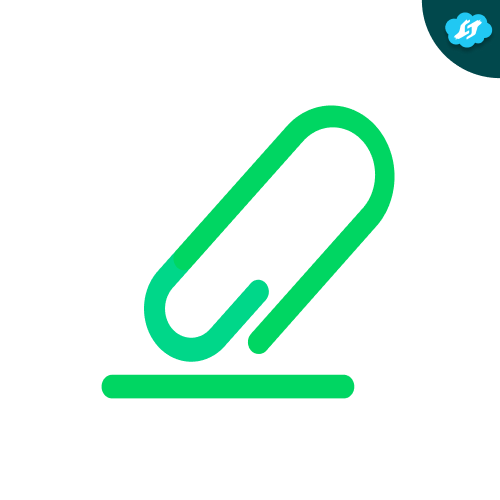
Attachment Manager Plus
Maximize control over ticket attachments: Download, filter, sort, preview swiftly
PAID
Visit to InstallVerified App
- Overview
- Userguide
How to Install?
After clicking the install button,
- In the Settings page, you will need to enter your Freshdesk subdomain and API key to authenticate
- Enter the valide & Invalid attachmnet format comma separated values. Ex: png,jpg,csv
- Once that's done, click the Install button to finish the installation
Installation Video:
App Features and Screenshots:
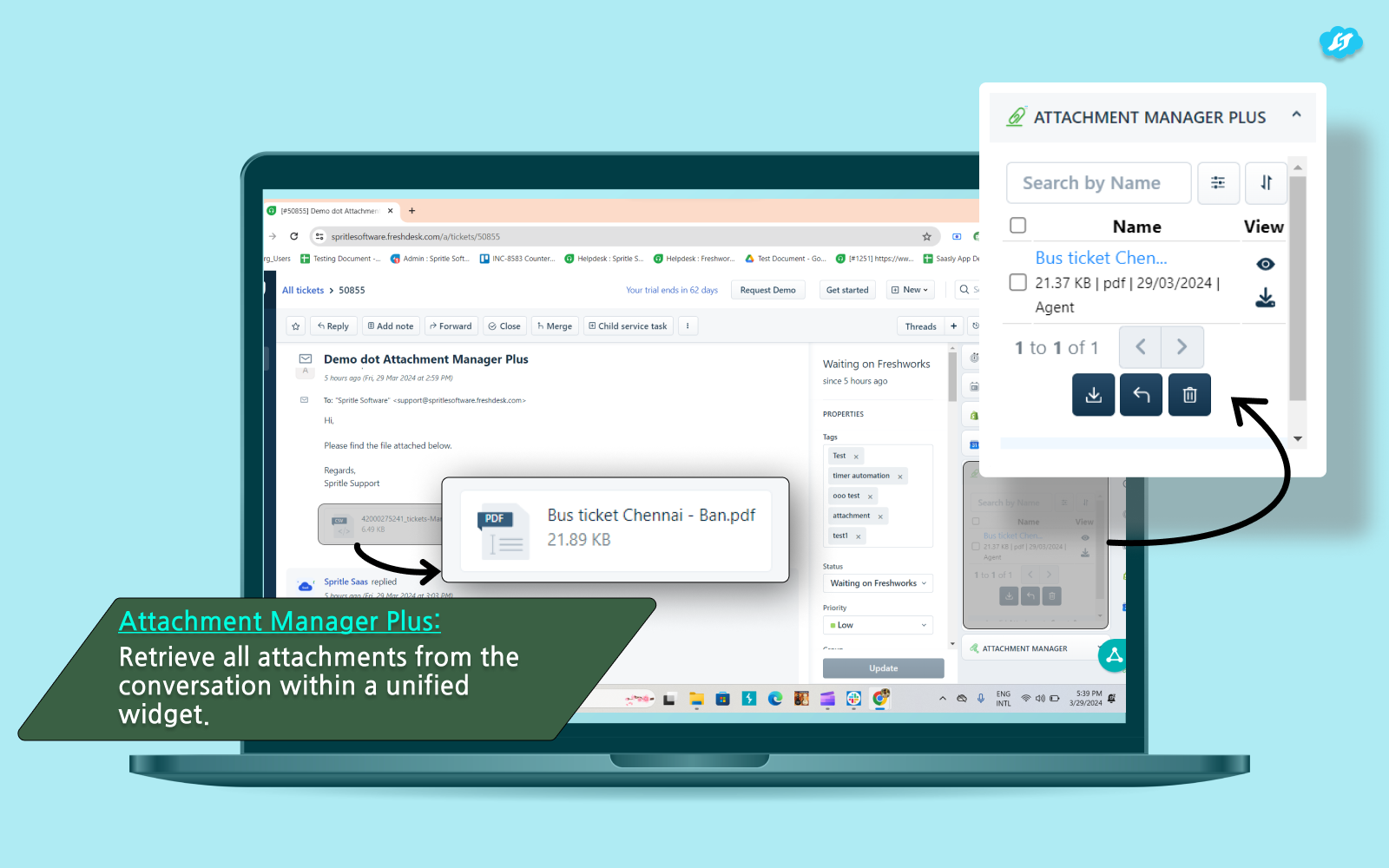
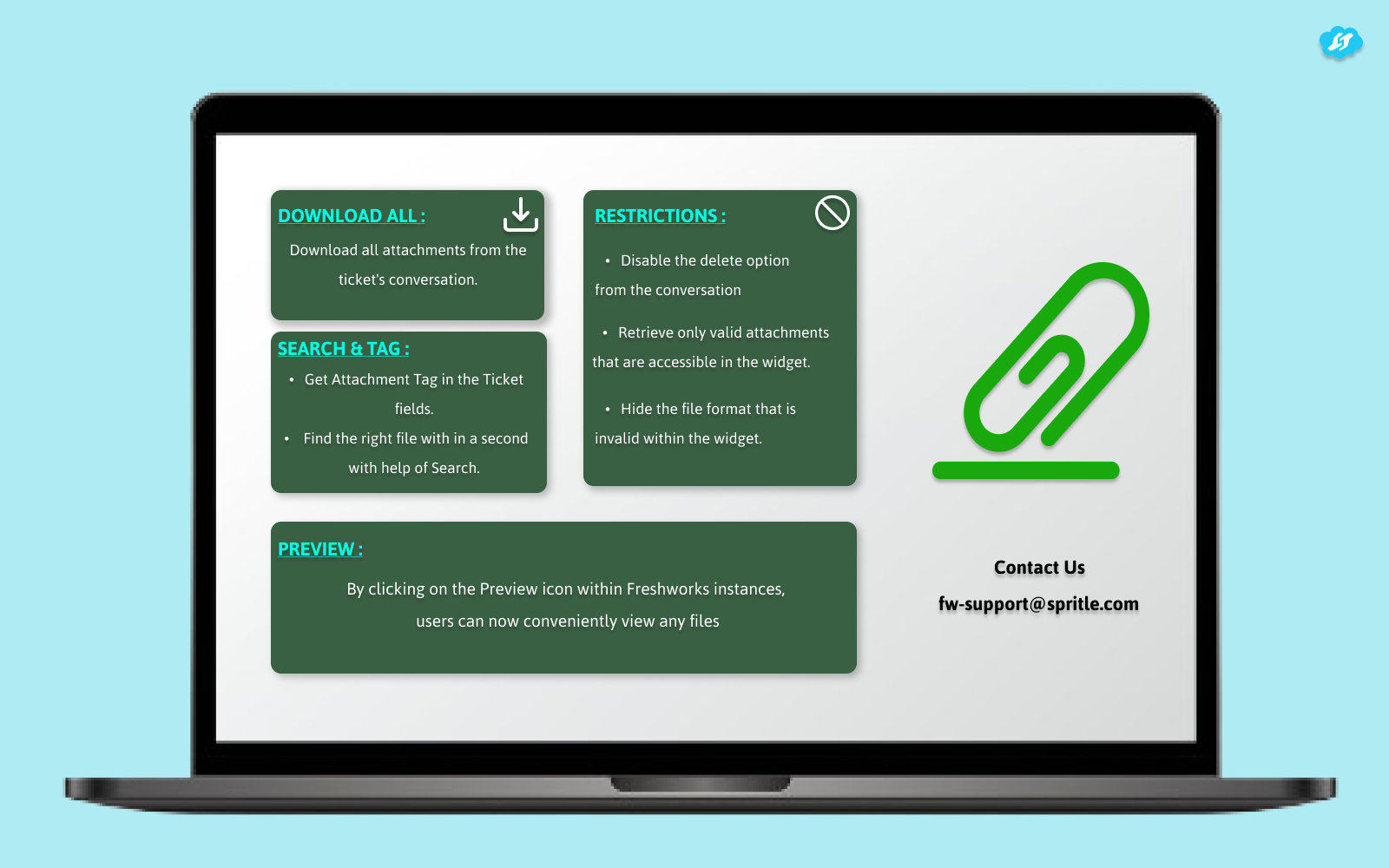
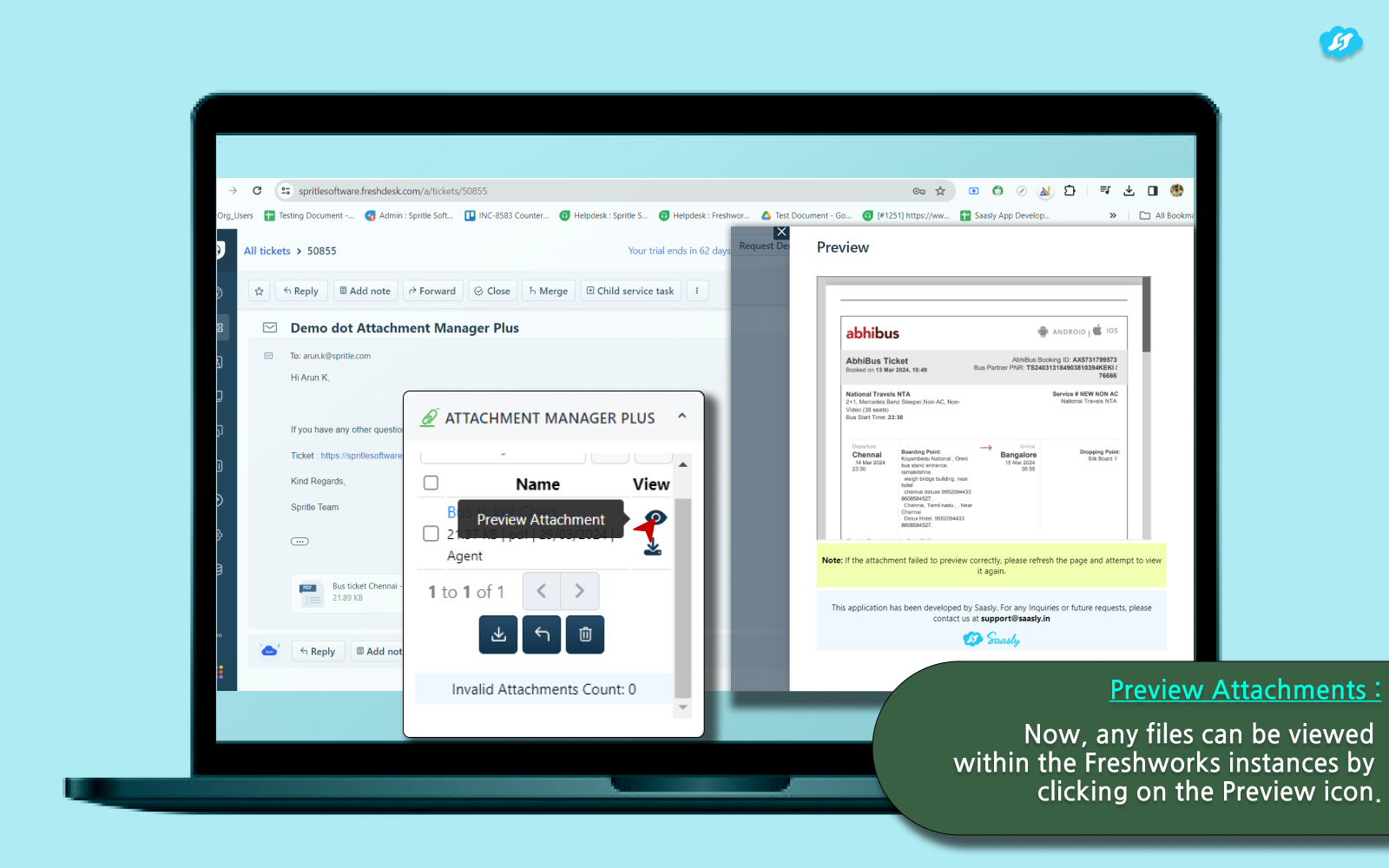
You are now good to go!