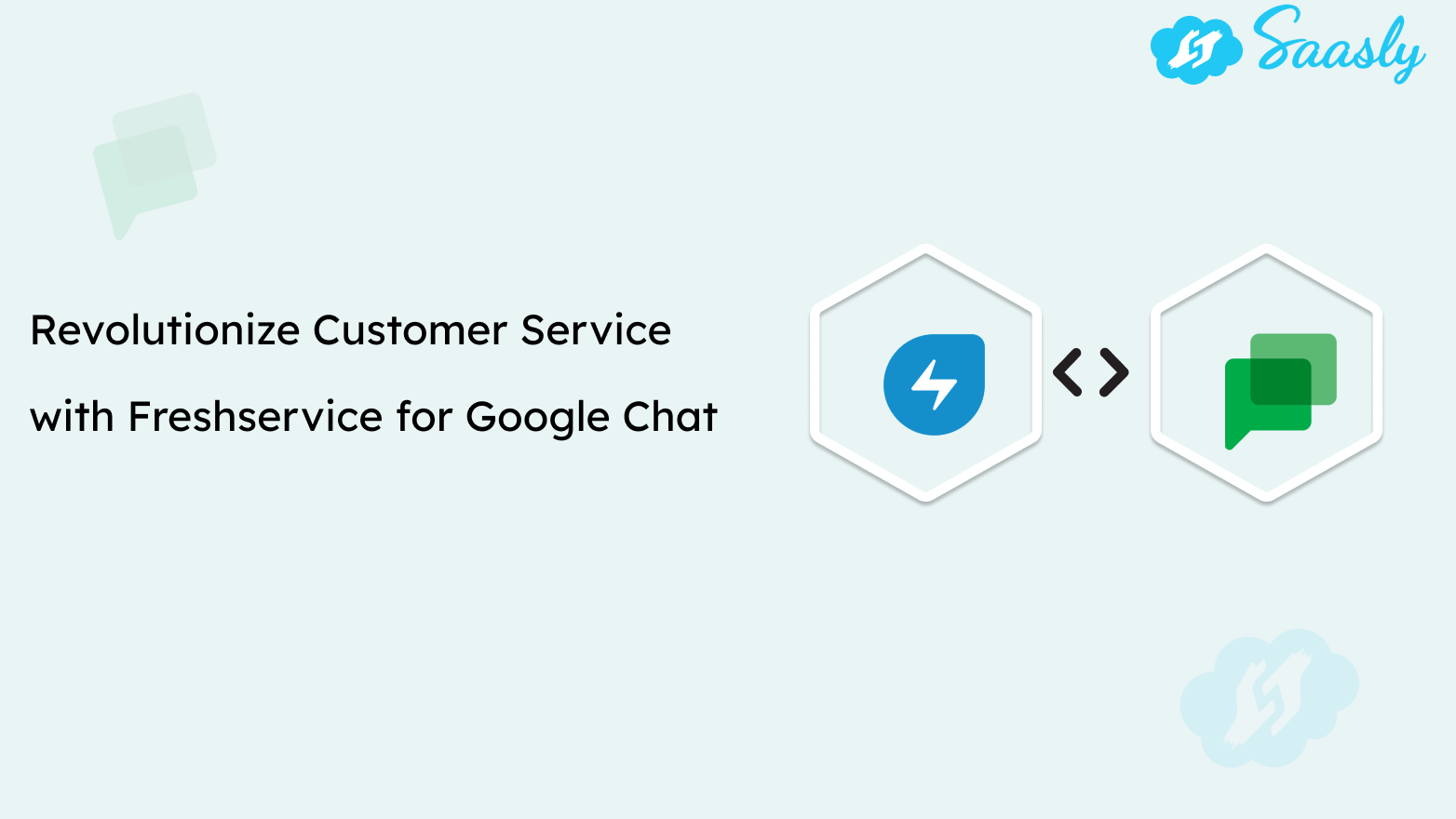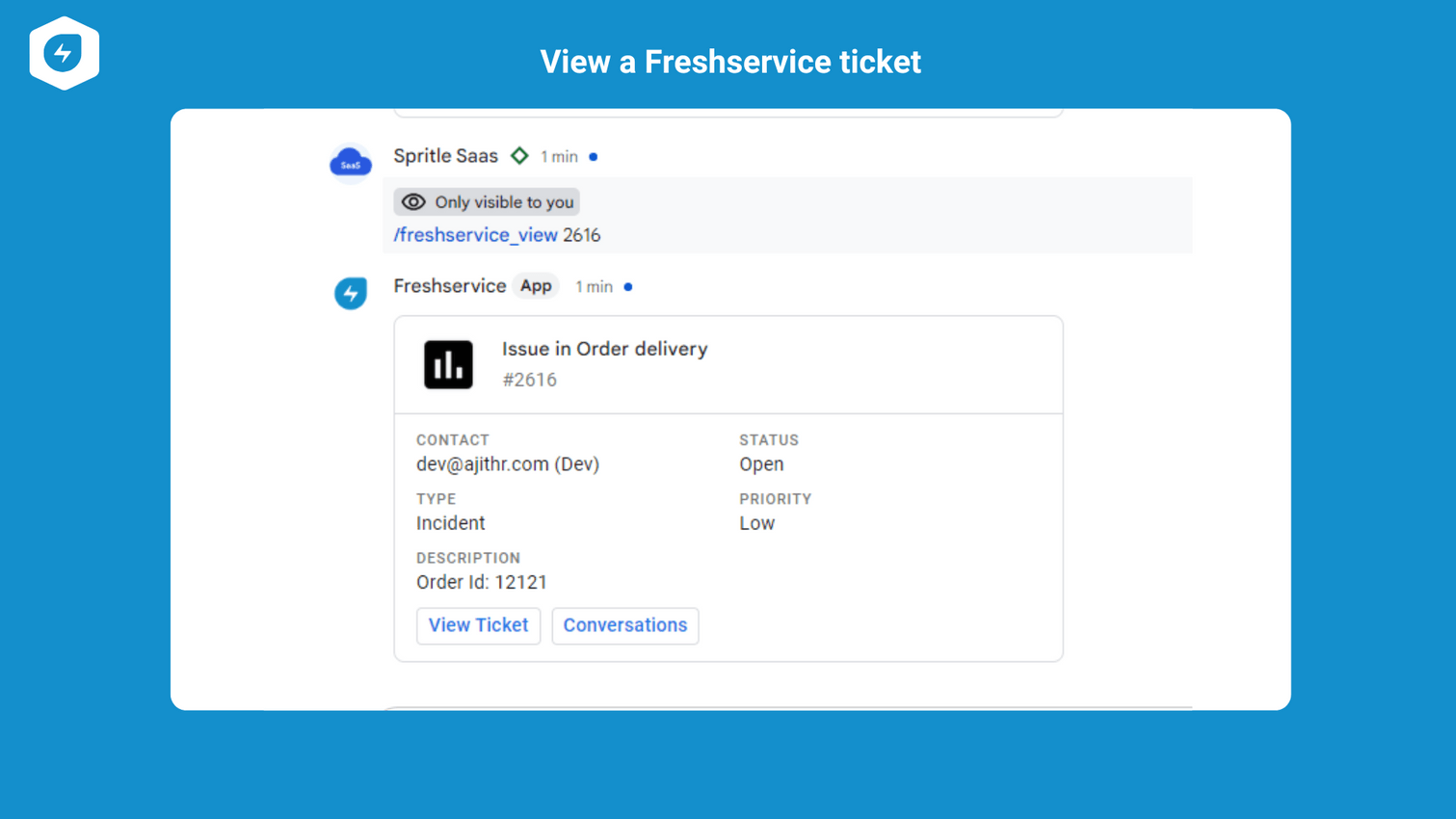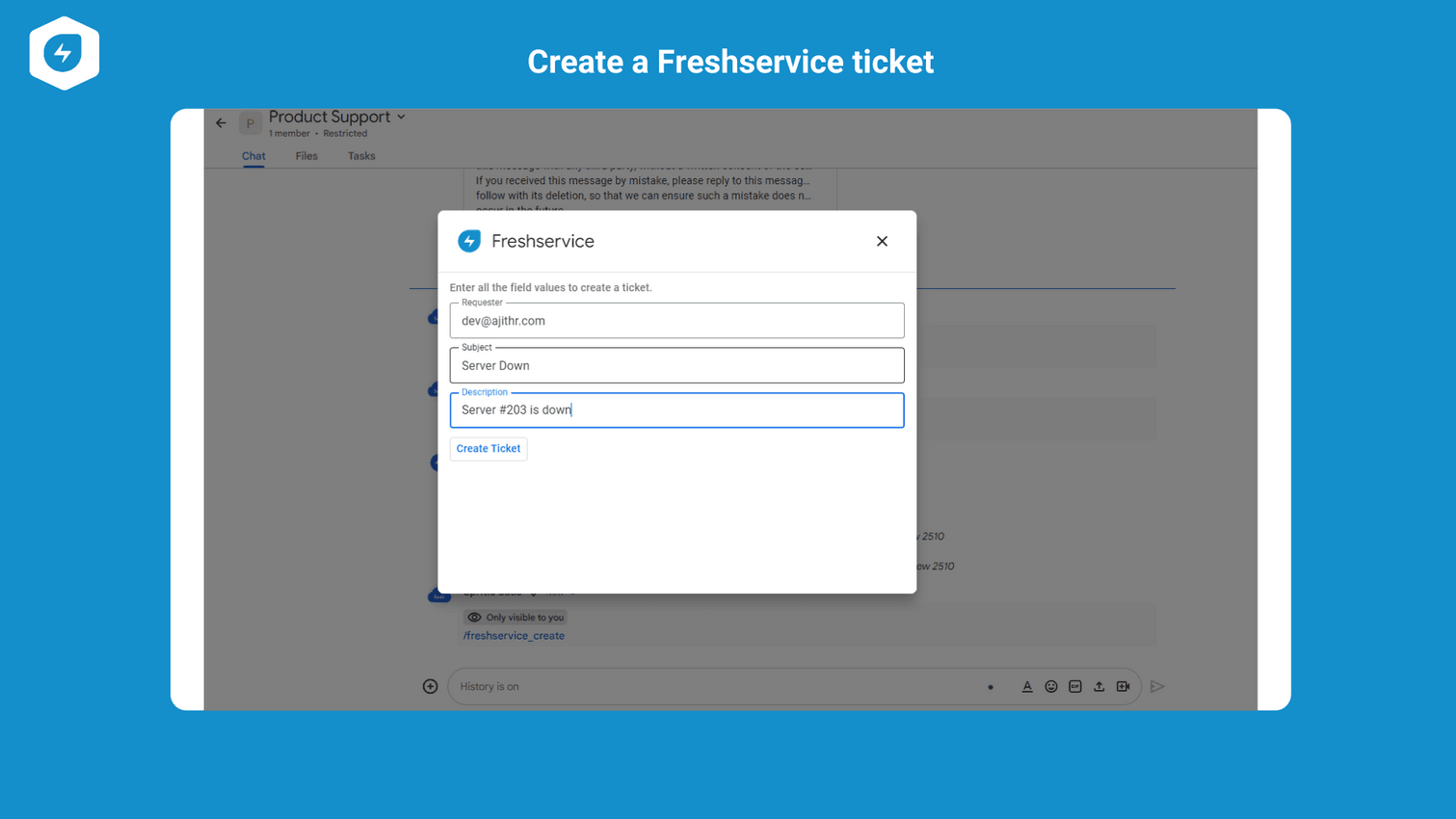Back
Revolutionize Customer Service with Freshservice for Google Chat
Ajith
- December 1, 2023
4 min read
It's time to explore how this dynamic duo can transform your customer service processes. With Freshservice seamlessly integrated into Google Chat, managing tickets and staying on top of customer inquiries has never been easier.
Receive Timely Notifications:
With Freshservice for Google Chat, you can receive real-time notifications directly within your Google Chat™ interface. Stay informed about pertinent tickets and never let important customer issues slip through the cracks.
Swift Ticket Management:
The Freshservice for Google Chat delivers the Swiftly modify tickets, whether it's reassigning them to the right team member or adding crucial comments. The power to streamline your ticket management process is literally at your fingertips.
Generate Tickets on the Fly:
Freshservice for Google Chat has you covered. Enjoy the convenience of generating new tickets without leaving your Google Chat environment.
Experience Unparalleled Convenience:
Freshservice for Google Chat isn't just a tool; it's a productivity powerhouse. By bringing ticket management directly into your Google Chat™ interface, you eliminate unnecessary steps in your workflow.
Streamline with a Productivity Tool:
In the fast-paced world of customer service, every second counts. Freshservice for Google Chat acts as a dedicated productivity tool, allowing you to concentrate on serving your customers rather than navigating through different platforms. Say goodbye to juggling multiple applications and hello to a seamless, integrated experience that boosts your team's productivity.
Are you interested in delving into the installation process? Well, here it is!
Step 1: Initiate Installation Request
Begin the integration process by requesting your administrator to install the Google Chat app from the Freshservice marketplace. This is a crucial first step to ensure that the necessary components are in place for a seamless integration.
Step 2: Add to Google Chat Spaces
Once the Google Chat app is successfully installed, any agent can proceed to their Google Chat account. In the "App & Integration" section, search for "Freshservice" and add it to the desired spaces where your team collaborates. This step is essential to bring Freshservice functionalities directly into your Google Chat environment.
Step 3: Initial Configuration
After adding Freshservice to your Google Chat instance, it's time to initiate the configuration process. Run the "freshservice_settings" command within Google Chat. During this setup, you'll be prompted to provide crucial information, including your account's subdomain and the agent API Key. This step establishes the necessary connection between Freshservice and Google Chat.
Step 4: Save Configuration
Once you've entered the required details during the initial configuration, it's vital to save the settings. This ensures that the integration is properly configured and ready for use. Saving the configuration is a crucial step to avoid any potential disruptions in the integration process.
By adhering to these simple steps, everything is in order. Agents can effortlessly generate, modify, and participate in discussions about tickets directly within the Google Chat instance. This integration elevates collaboration and enhances efficiency for your support team.
Do you have any thoughts or queries regarding it, don't hesitate to engage in a discussion with our experts https://saasly.in/contact-us
If you have any inquiries about integrations or special offers, feel free to contact us through this link: https://lnkd.in/gD3AxNJR
Here's the link to access more marketplace applications: https://saasly.in/apps
Happy Integration!
Know more?
Saasly offers a straightforward and accessible iPaaS Solution; simply get in touch with us. We are a trusted technology and solution partner for Zendesk, Microsoft, Shopify, Zoho, and Freshworks, focusing on platform integration services and app development. Our expertise shines in delivering iPaaS integration and implementation solutions on a global scale, particularly for seamlessly integrating Custom and Commercial Marketplace applications with SaaS products. Our objective is to optimize and automate your organization's business operations by harnessing the capabilities of iPaaS Solutions, providing more than just a service – a highly productive solution.