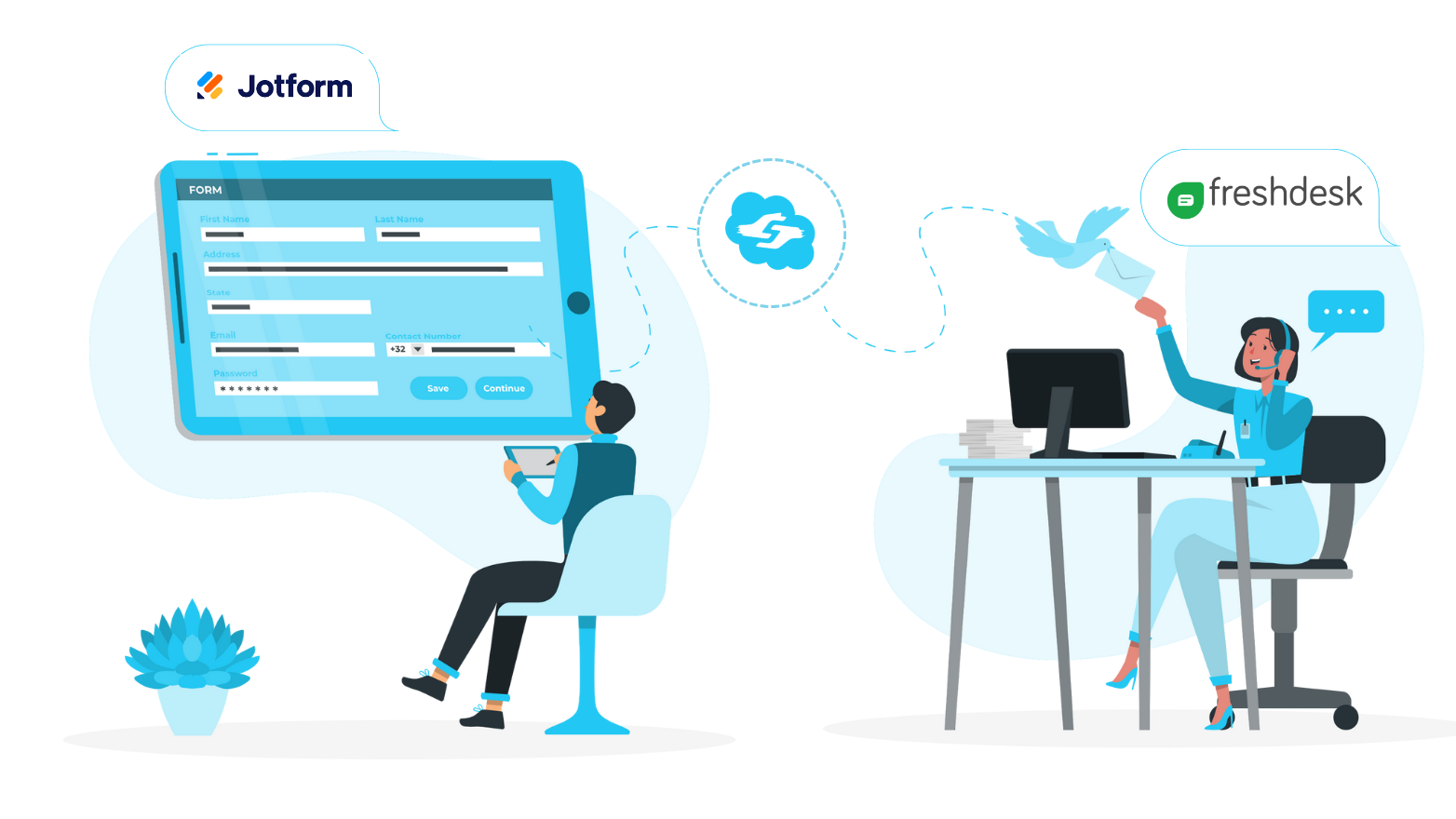Back
Exploring JotForm and Freshdesk Integration: The Ultimate Support Combo
Bala Nagendra Kumar
- September 6, 2023
5 min read
In today's rapidly evolving business landscape, customer support is not just a necessity; it's a critical competitive advantage. As companies strive to deliver exceptional experiences to their customers, the demand for efficient and streamlined support processes has never been more evident. In this pursuit of excellence, Saasly emerges as a game-changer with its groundbreaking integration of JotForm and Freshdesk, two industry-leading platforms renowned for their unique capabilities.
Imagine a world where customer support becomes a breeze, where complex forms are transformed into effortless ticket creation, and where data flows seamlessly between systems. With Saasly's Integration of JotForm and Freshdesk, this vision becomes a reality, enabling businesses to unlock new levels of efficiency and enhance customer satisfaction.
In this blog, we embark on a journey to explore the myriad possibilities that Saasly's integration brings to the realm of customer support. The integration of Jotform with Freshdesk presents an opportunity to streamline customer service operations, allowing businesses to respond to customers quickly and effectively. Let's explore this integration in detail.
What is Jotform?
Jotform is a versatile online form builder that enables companies to create and share forms with ease. Whether you need to create a contact form, survey, registration form, or anything in between, Jotform's user-friendly interface makes it simple. 10,000 pre-made form designs, 100+ connectors, and more than 400 widgets make Jotform one of the most widely used form builders for businesses worldwide. Over 20 million people use Jotform every day, and that number keeps rising.
What is Freshdesk?
Freshdesk is a leading customer support software that helps businesses manage customer interactions across multiple channels. It’s known for its robust ticketing system, automation, and analytics tools. More than 150,000 businesses of all sizes rely on Freshdesk. More than 5 billion data points from 22 industries and 25 countries have been analyzed for the Freshdesk Customer Service Benchmark Report 2023, which demonstrates how businesses employ helpdesk technologies
The Power of Integration
Integrating Jotform with Freshdesk brings two powerful tools together, enhancing the way businesses communicate with their customers. Here’s how:
-
Automated Ticket Creation
When a customer fills out a Jotform form, a ticket can be automatically created in Freshdesk. This eliminates the need to manually enter information and ensures that no customer inquiries are overlooked.
-
Enhanced Data Collection
The information collected through Jotform can be used to populate customer profiles within Freshdesk. This means that support agents have access to all relevant customer information, allowing for personalized and efficient service.
-
Streamlined Workflow
By linking these two systems, businesses can create seamless workflows that save time and reduce errors. Automated notifications, status updates, and other triggers can be set up to keep both support teams and customers informed throughout the process.
-
Improved Customer Experience
Integrating Jotform with Freshdesk ensures that customers receive timely and relevant support. This integration helps businesses respond to customers quickly, resolve issues efficiently, and ultimately improve overall customer satisfaction.
Just like this dynamic duo, we have integrated tons of platforms. Explore Our Dynamic Range of Integrations and take a closer look at our comprehensive selection and find the perfect matches for your unique business requirements.
How to Integrate Jotform with Freshdesk
How do I configure the Jotform application in my Freshdesk instance?
After installing the application, the webhook must be configured in Jotform.
That's all there is to it; you're ready to go.
Conclusion
The integration of Jotform with Freshdesk is a powerful tool that can transform customer service operations. By automating key processes and enhancing data collection, businesses can provide a superior customer experience that sets them apart from the competition.
Ready to Elevate Your Support Experience? Try JotForm and Freshdesk Integration Today! Experience the power of seamless customer support with our JotForm and Freshdesk integration. Click below to get started and unlock a new era of customer support!
Desire to have new features and enhancements for the integration, the SaaSly team is ready to assist by providing a trial version of the application tailored to your needs. Regardless of your industry or business domain, we are here to offer precise solutions to cater to your requirements.
Click here to explore the JotForm and Freshdesk integration: View App
Know more?
Saasly offers a straightforward and accessible iPaaS Solution; simply get in touch with us. We are a trusted technology and solution partner for Zendesk, Microsoft, Shopify, Zoho, and Freshworks, focusing on platform integration services and app development. Our expertise shines in delivering iPaaS integration and implementation solutions on a global scale, particularly for seamlessly integrating Custom and Commercial Marketplace applications with SaaS products. Our objective is to optimize and automate your organization's business operations by harnessing the capabilities of iPaaS Solutions, providing more than just a service – a highly productive solution.