Back

Preview Attachments
Maximize control over ticket attachments, filter, and preview swiftly
PAID
Visit to InstallVerified App
- Overview
- Userguide
How to Install:
- Login to the Freshdesk Account with Admin Credentials
- Navigate to admin section
- Under Search box “ Preview Attachments ”
- Click Install button
- Enter Subdomain & API key
- Click Save button
- Again Click the install button.
Application will successfully installed, and available in ticket page sidebar.
Demo Video:
Screenshot 1:
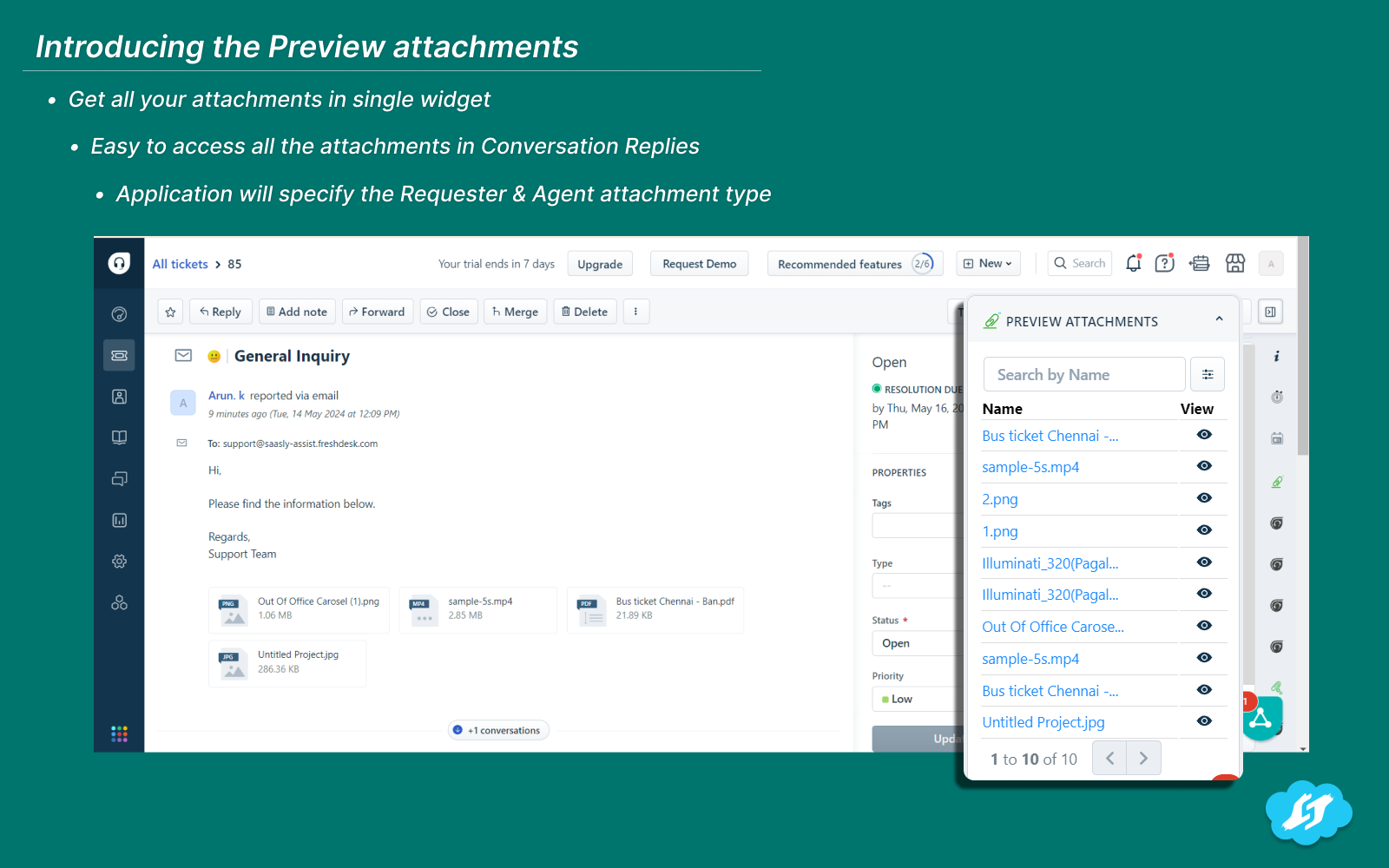
Screenshot 2:
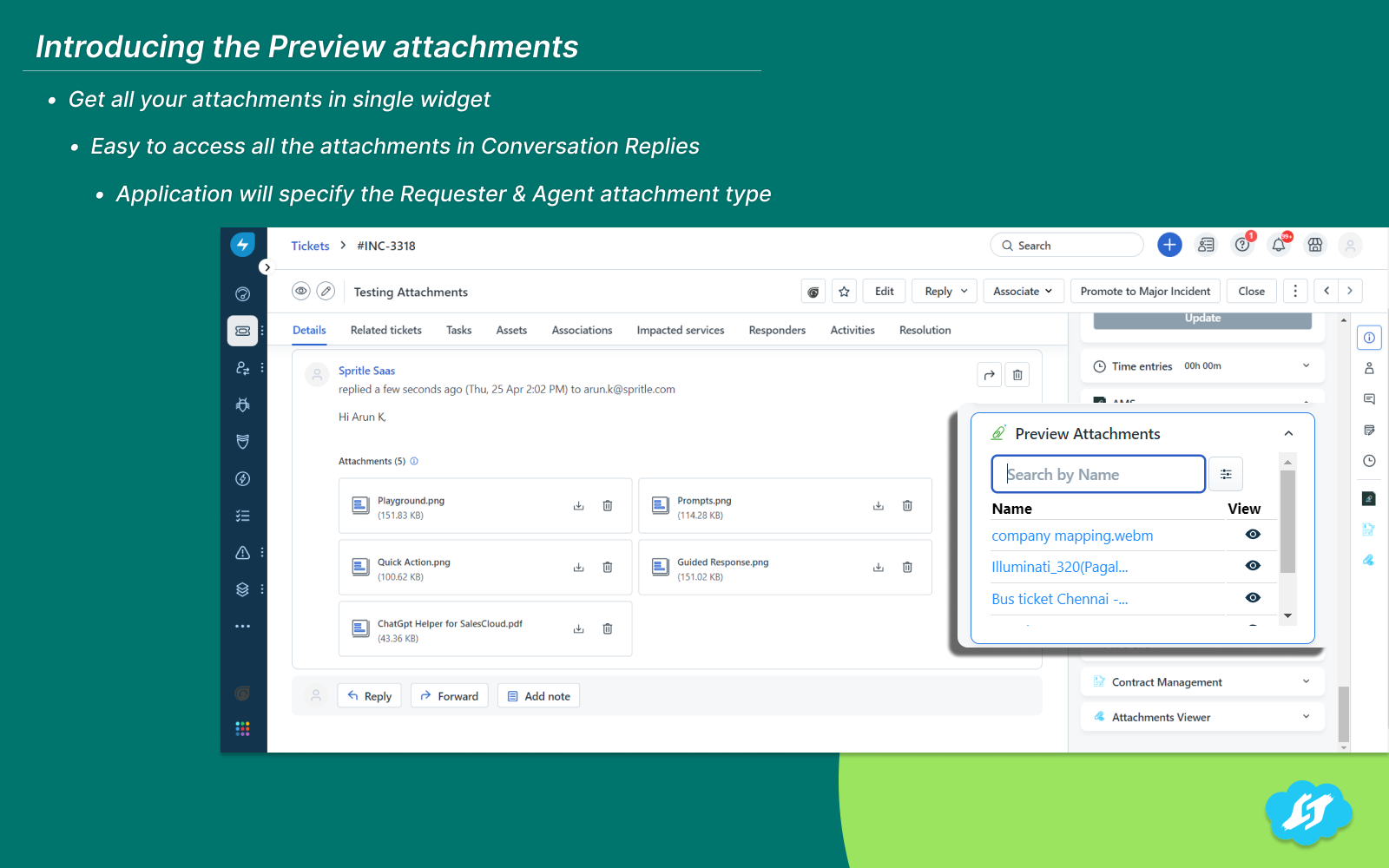
Screenshot 3:
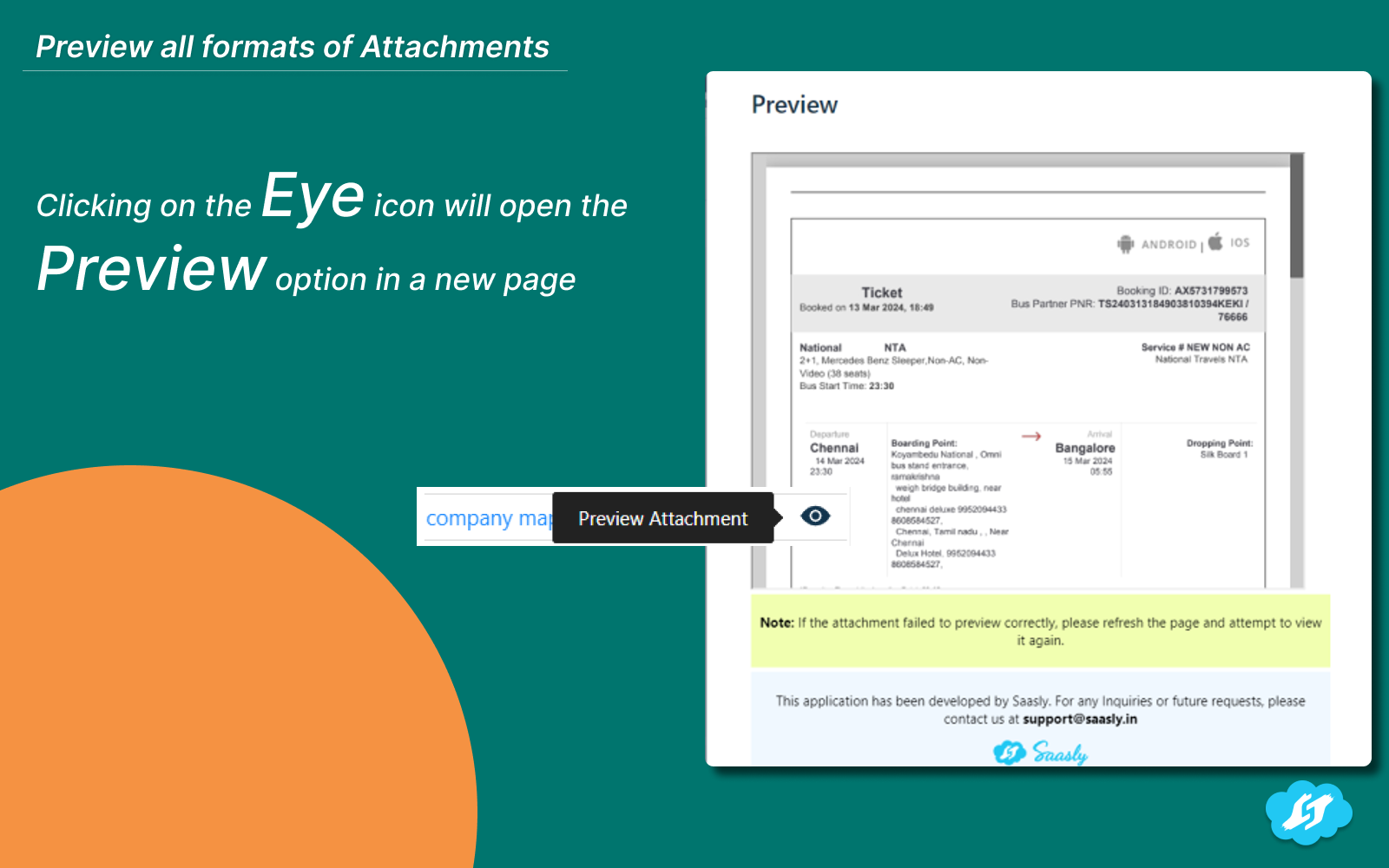
Screenshot 4:
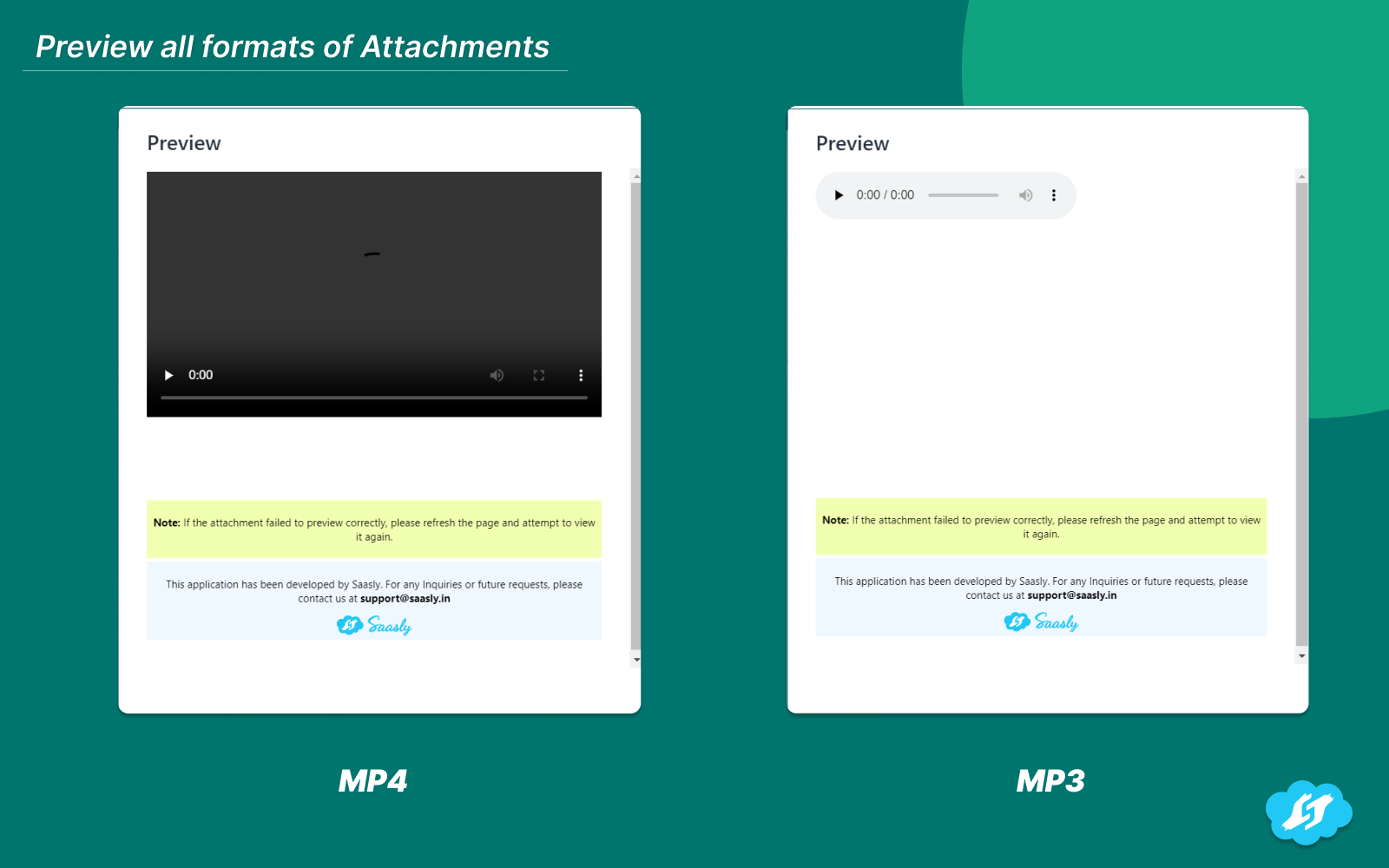
Contact us : For Demo and Support contact us Via Ticket link
About Us :
Saasly is an iPaaS company specializing in crafting plugin applications and integrations tailored to your business requirements. Be sure to visit our website for more information!