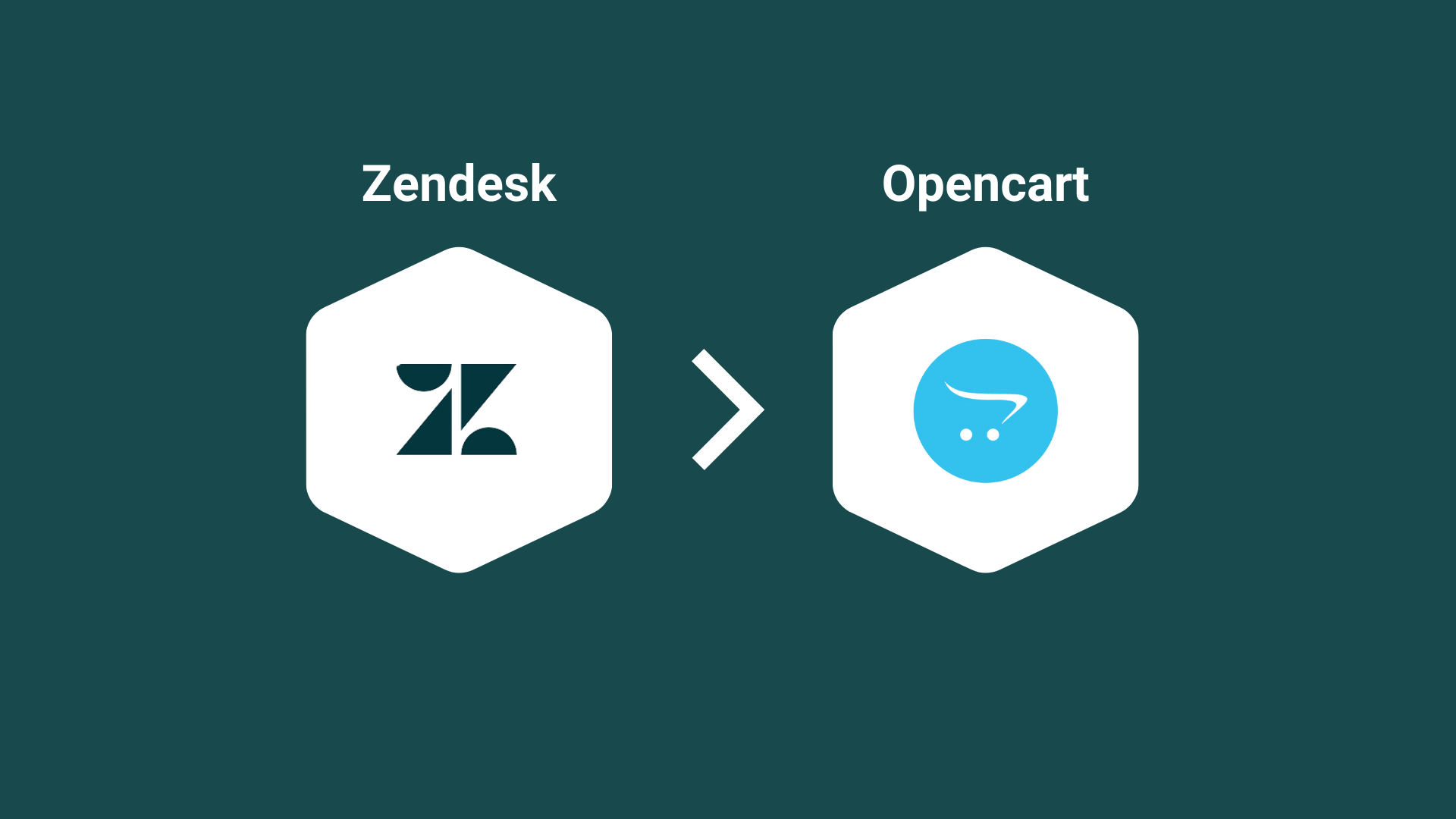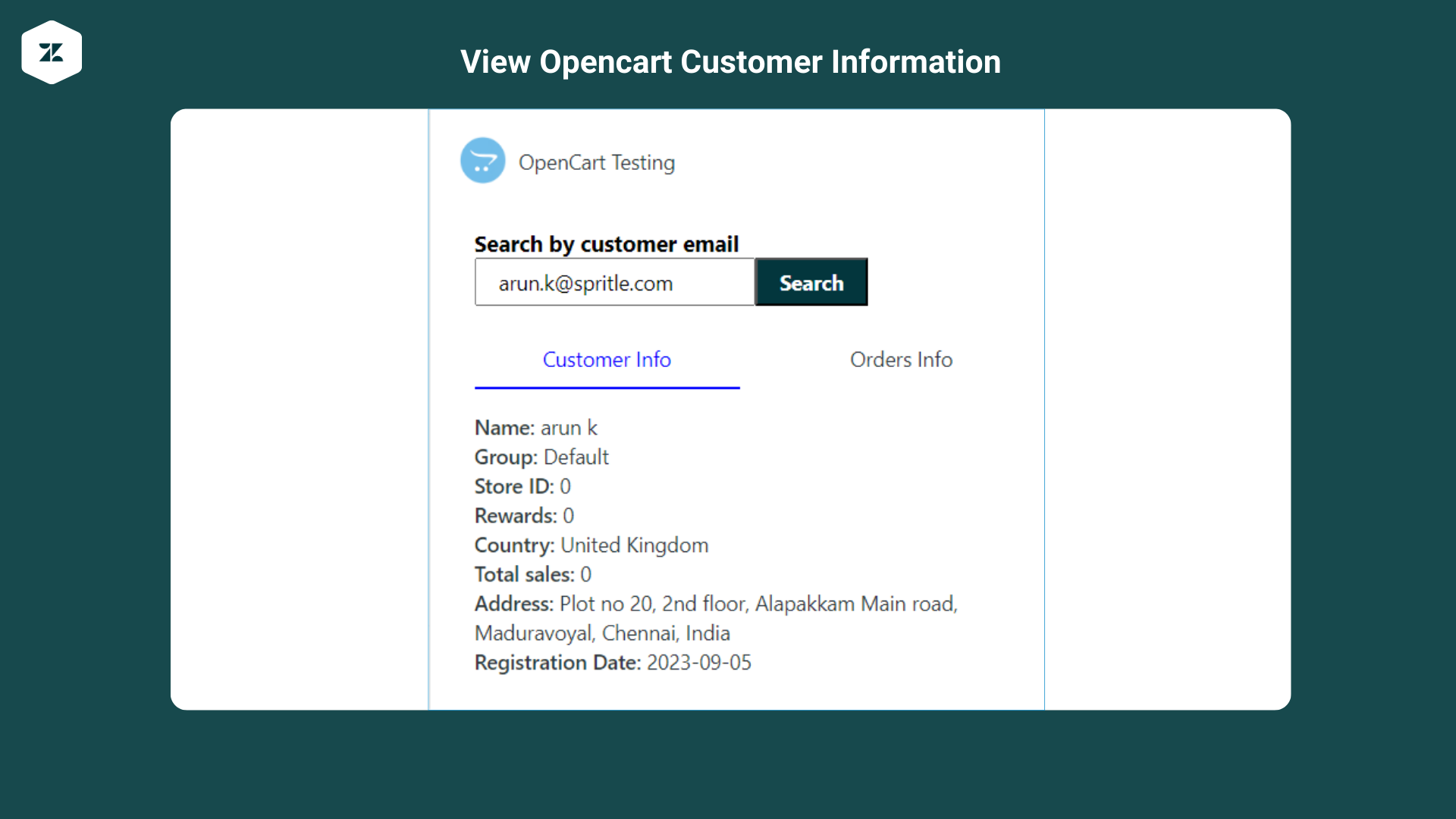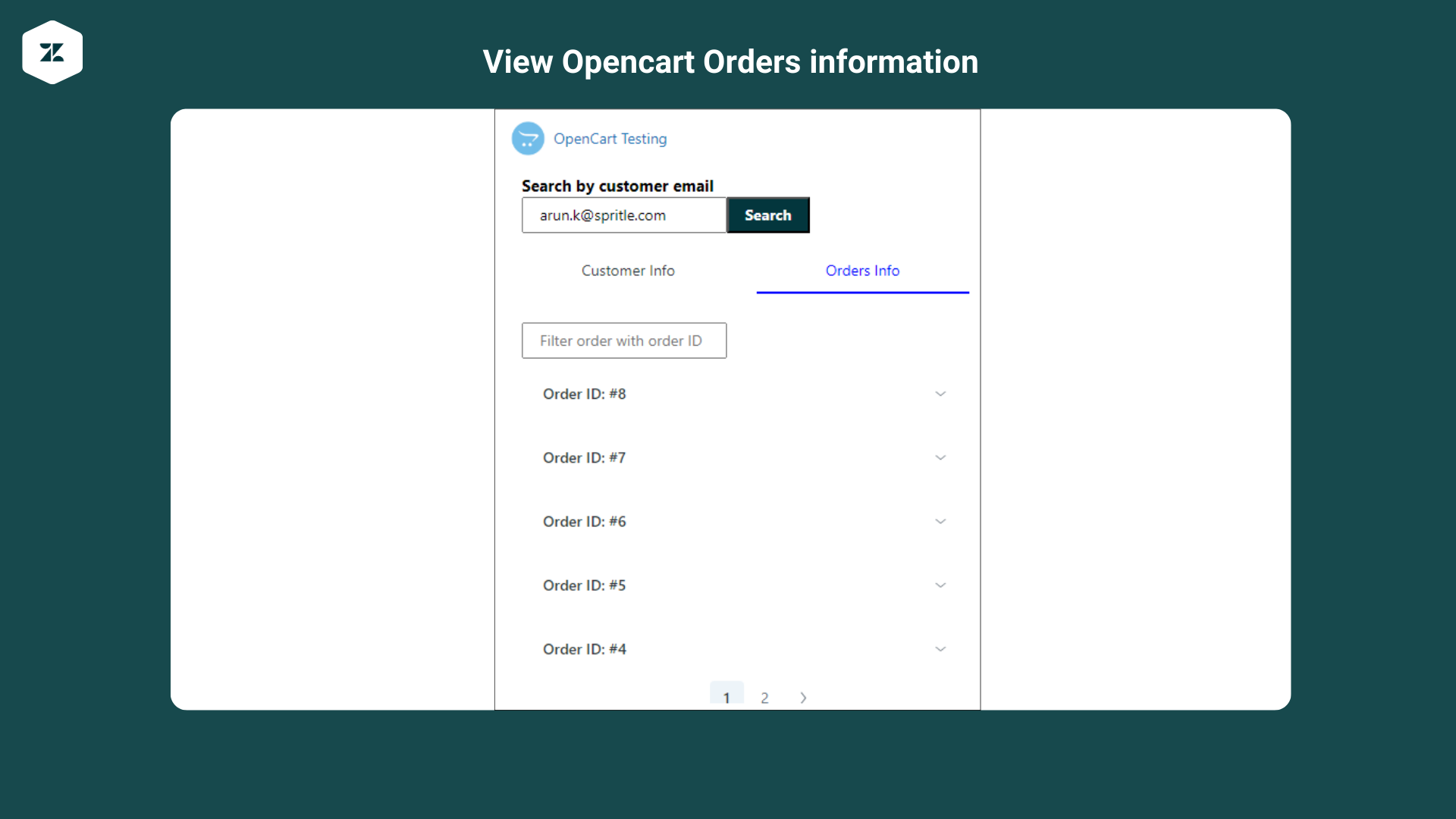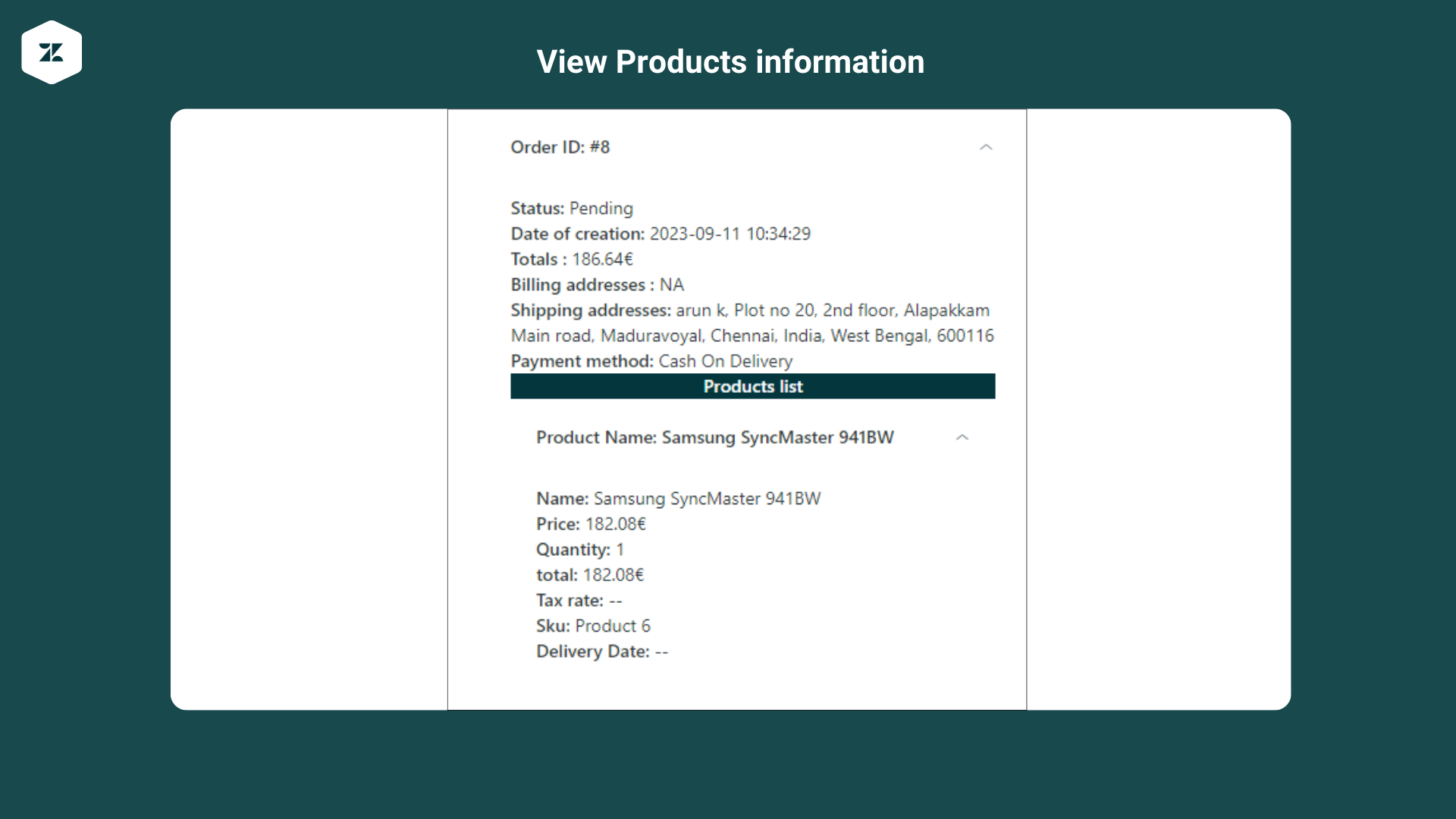Back
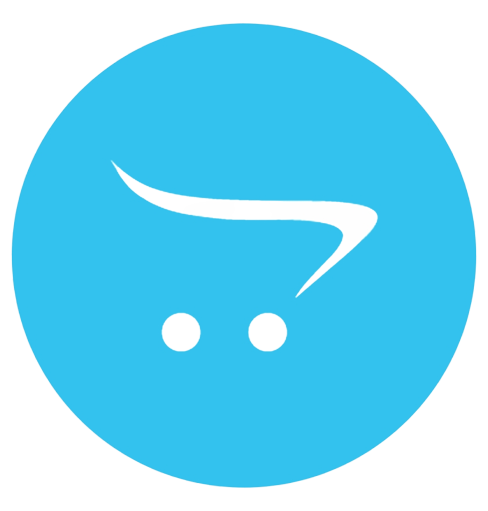
Opencart Zendesk Connector
Commence the procedure of establishing connections between your OpenCart stores and Zendesk for seamless integration
PAID
Visit to InstallVerified App
- Overview
- Userguide
How to Install?
- Establish the endpoints for your OpenCart setup by getting in touch with the Saasly team via email at people@saasly.in.
- Create a fresh API Key for your application by navigating to OpenCart> System > Users > Api > Add New.
- Take note of the ShopURL, Username, and API Key and input them into their respective fields within the App settings.
Demo video: