Back

Monday.com for Zoho Desk
Sync Zoho Desk and Monday.com to bridge teams for seamless customer connections
PAID
Visit to InstallVerified App
- Overview
- Userguide
How to Install:
- Go to the Zoho desk marketplace and search for Monday.com by Saasly you can able to see the application.
- Install the application by selecting permissions and authorizing the Zoho desk account.
- Once the application has been installed refresh the page.
- Users can able to see the Monday Configurations button in the top navigation bar and click on that.
- Users need to authenticate Monday.com by entering their monday.com API key. Users can find their monday.com API key in the below link https://developer.monday.com/api-reference/docs/authentication
- Once authenticated with monday.com user needs to authorize the Zoho desk connection by clicking on the Authorize button in the Zoho desk configuration.
- Once the Zoho desk and the monday.com authentication are done successfully user needs to Configure the Field mapping.
- Under the field mapping tab, the user can configure the Recipies listed below.
- The user needs to select the Board for which the integration should work and needs to select the recipe and the user needs to enter the tag.
- If the tag matches in the ticket then the items will be created/updated based on the recipes configured.
Demo Video:
Screenshot 1:
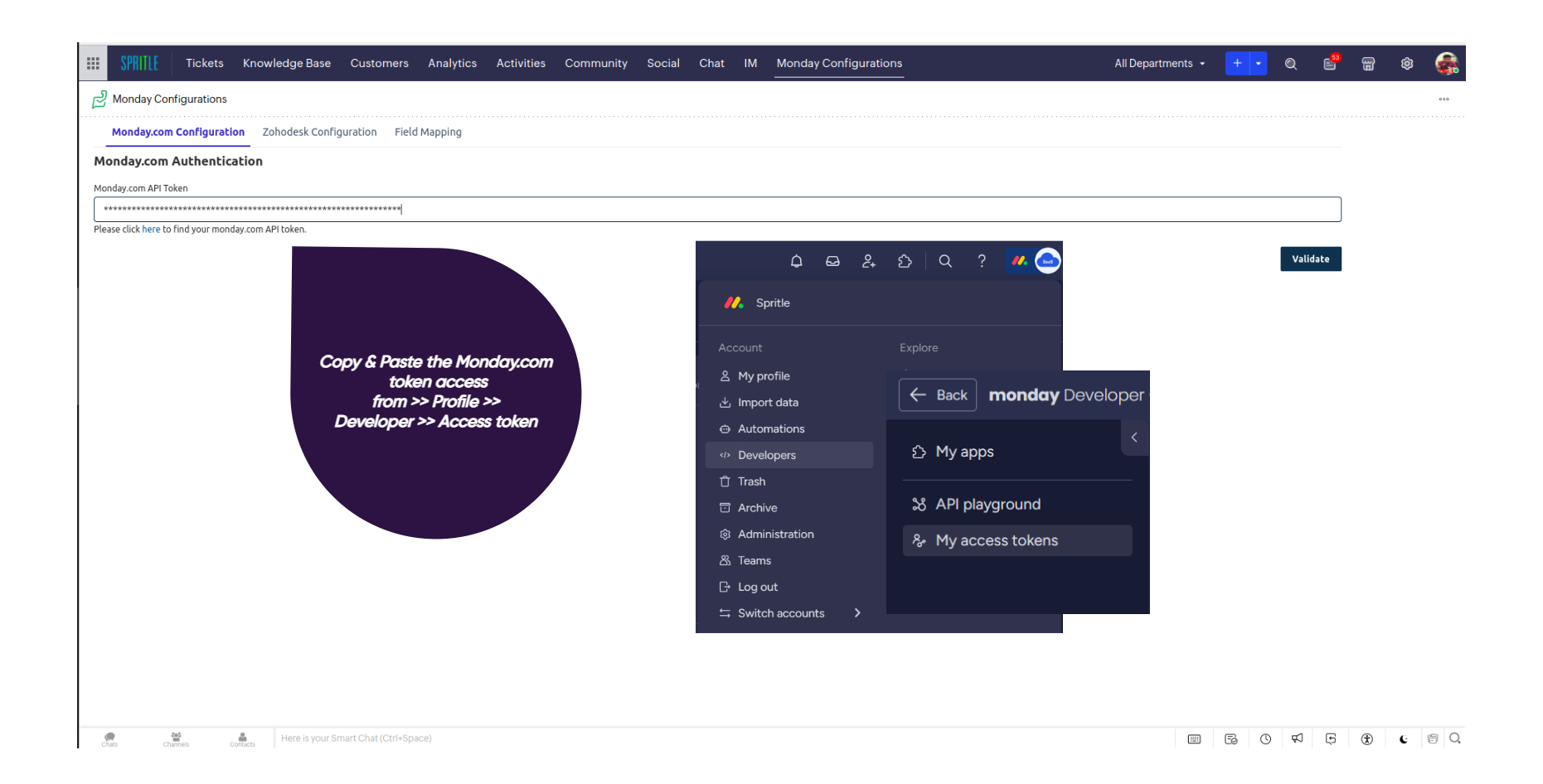
Screenshot 2:
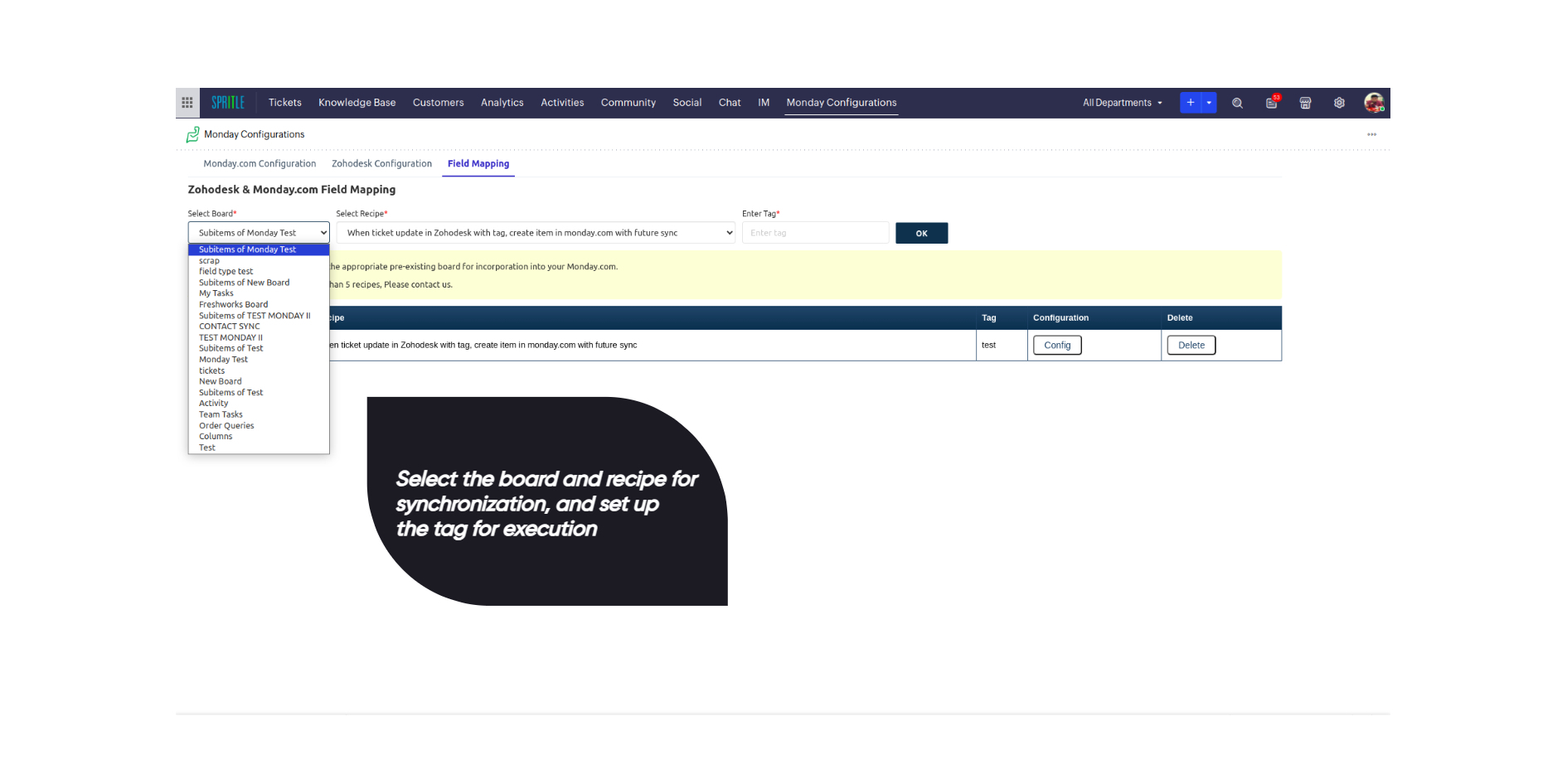
Screenshot 3:
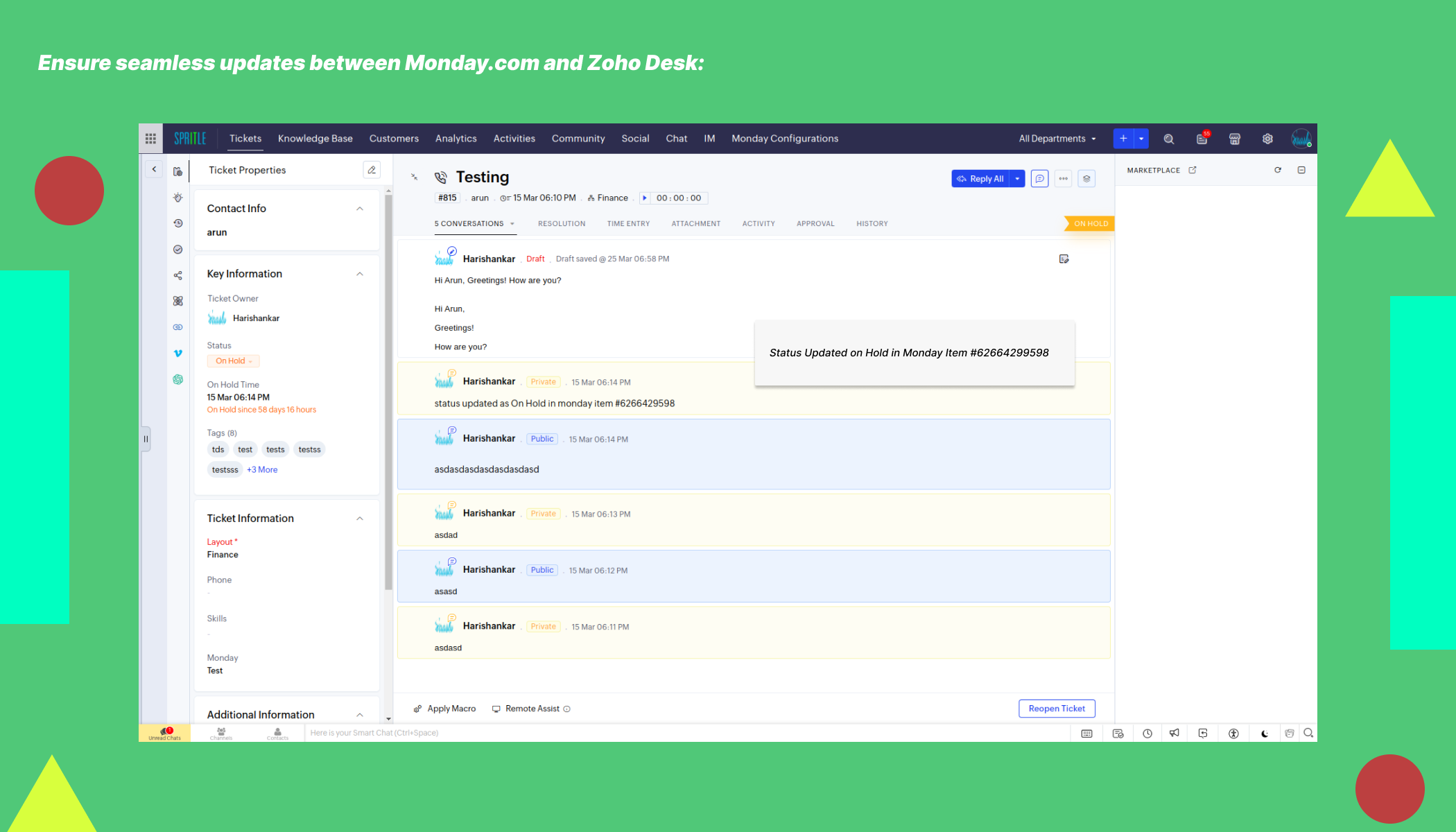
Screenshot 4:
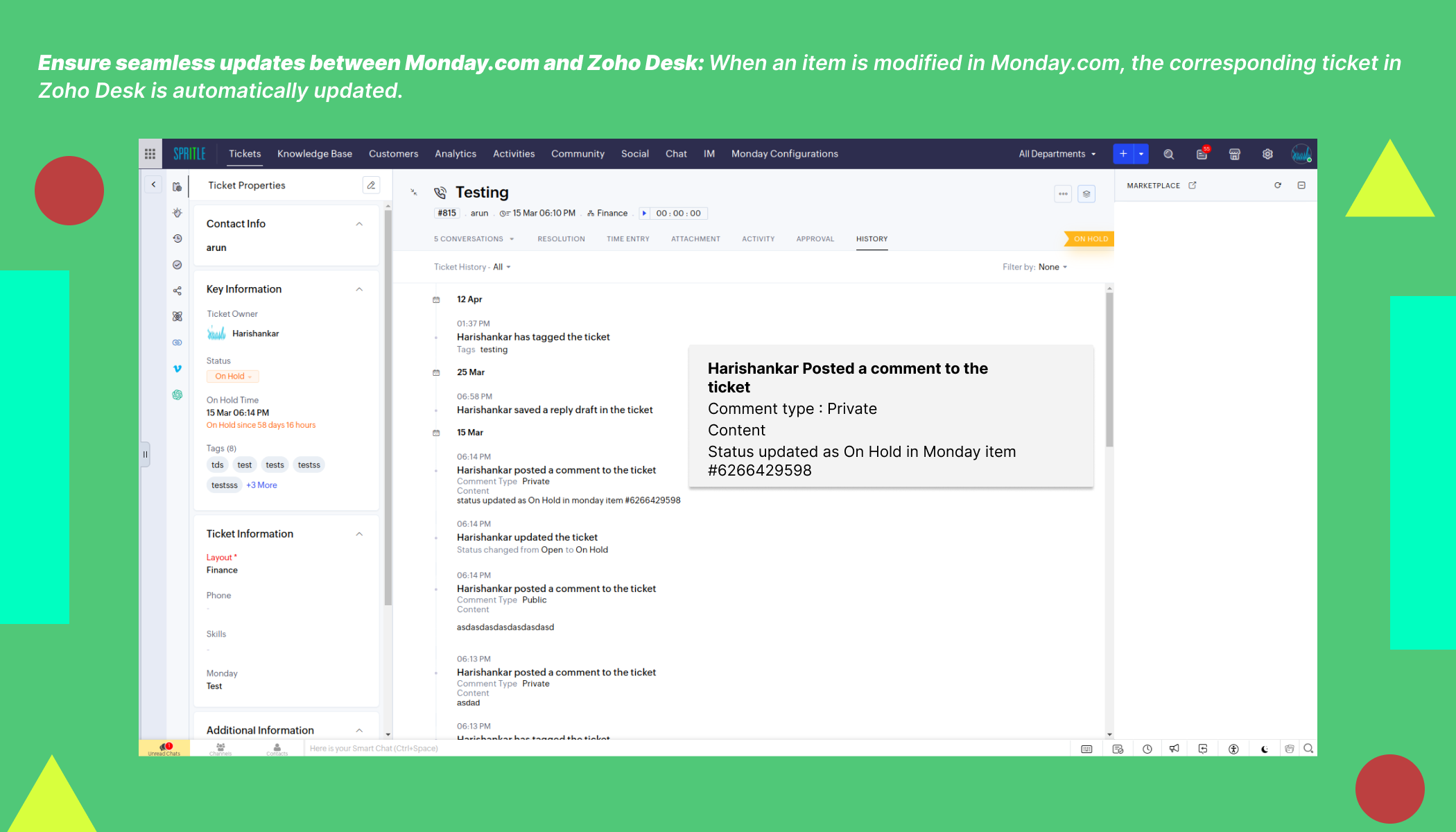
Contact us : For Demo and Support contact us Via Ticket link
About Us :
Saasly is an iPaaS company specializing in crafting plugin applications and integrations tailored to your business requirements. Be sure to visit our website for more information!