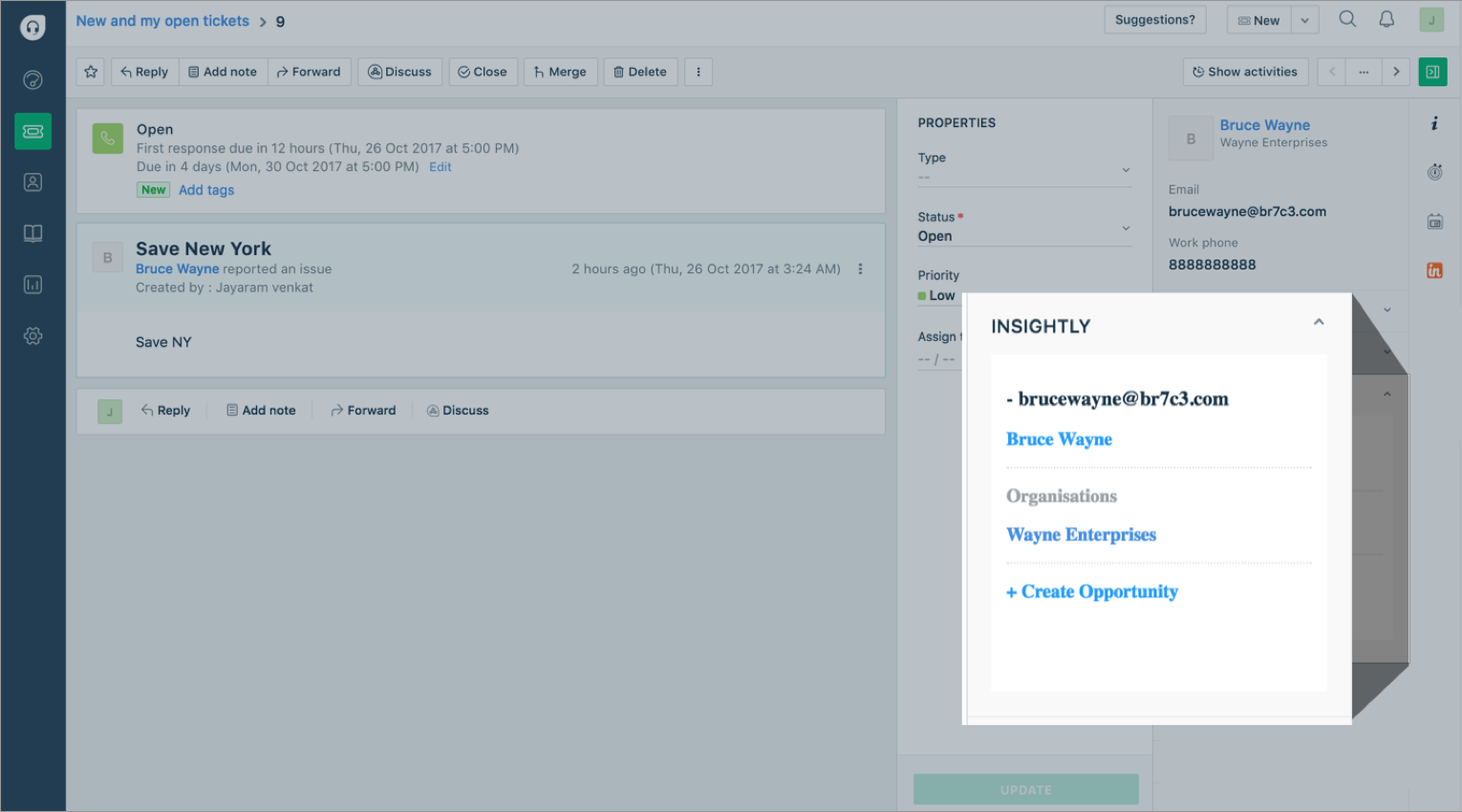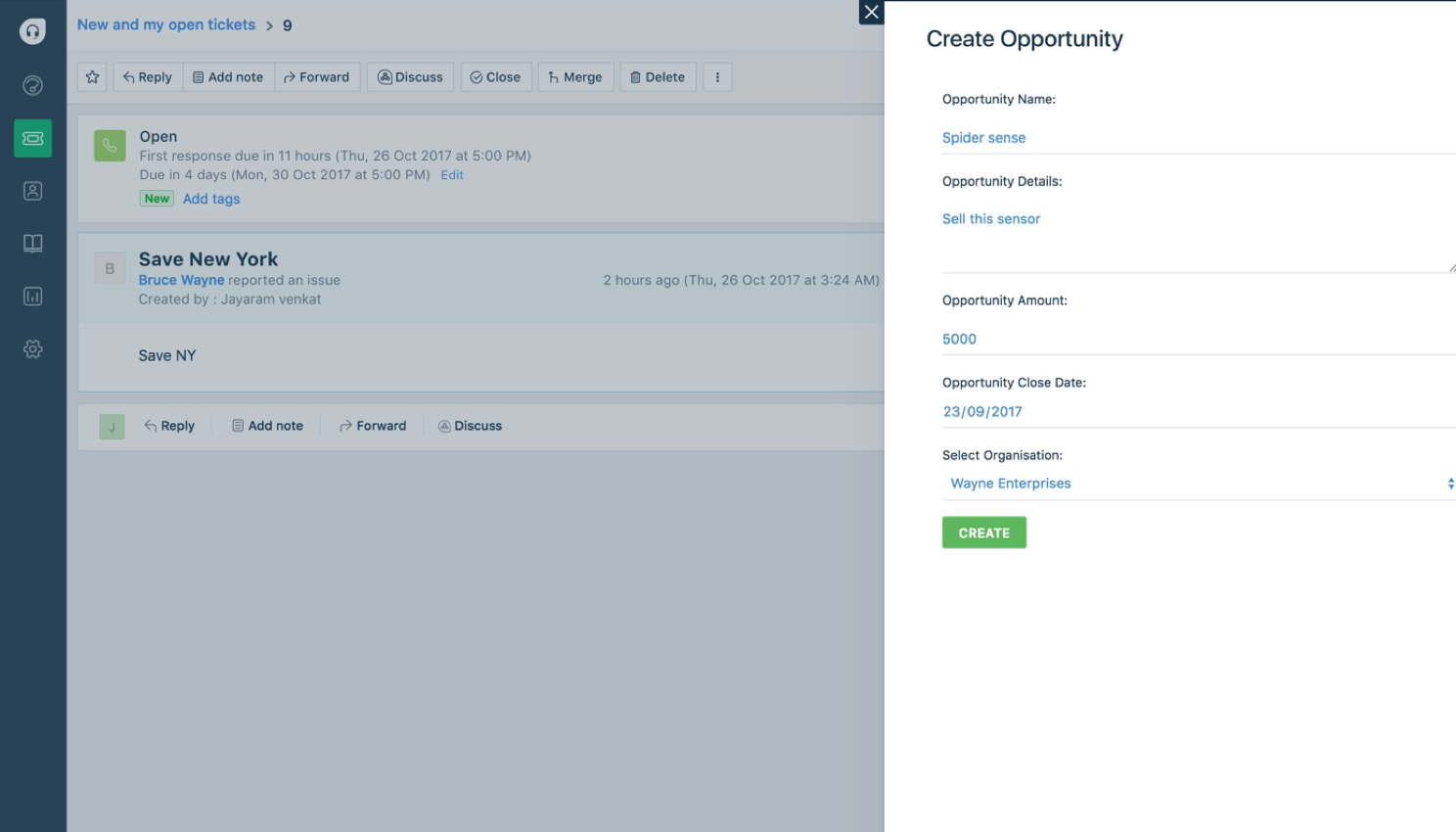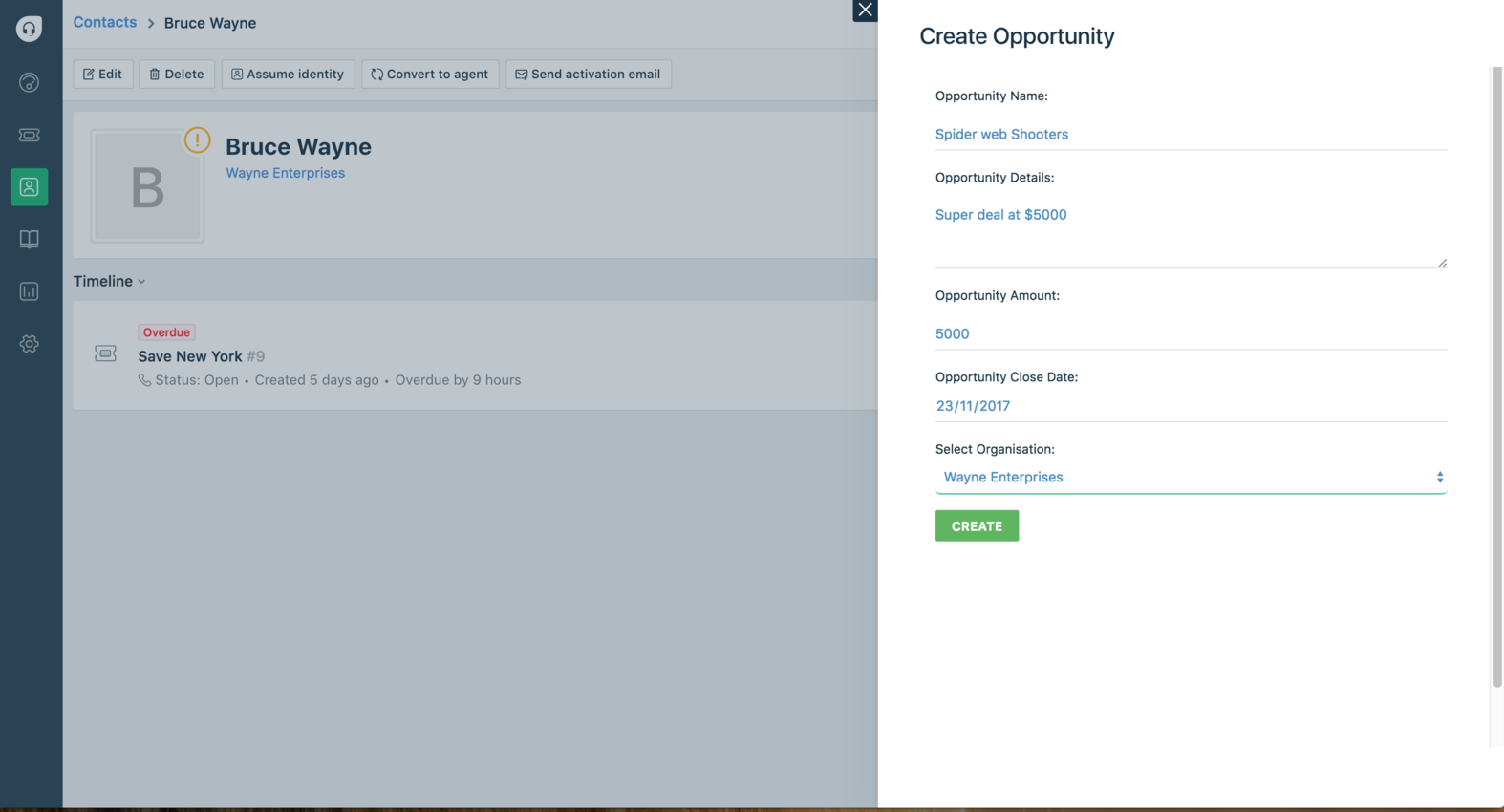Back

Insightly-crm
Integrating Insightly with Freshdesk enables you to keep your support and sales teams in sync
FREE
Visit to InstallVerified App
- Overview
- Userguide
How to Install?
You will need two things to install Insightly:
- URL of your Insightly app: Just copy your insightly URL
https://<name>.insight.ly, copy this and paste in the domain field - API key A support agent can get the API key from the Insightly portal.
- Click your profile from the top right drop down menu.
- Select “User settings”
- Go to API Key.
- Copy the API key Paste it into the Insightly app and it is good to go.