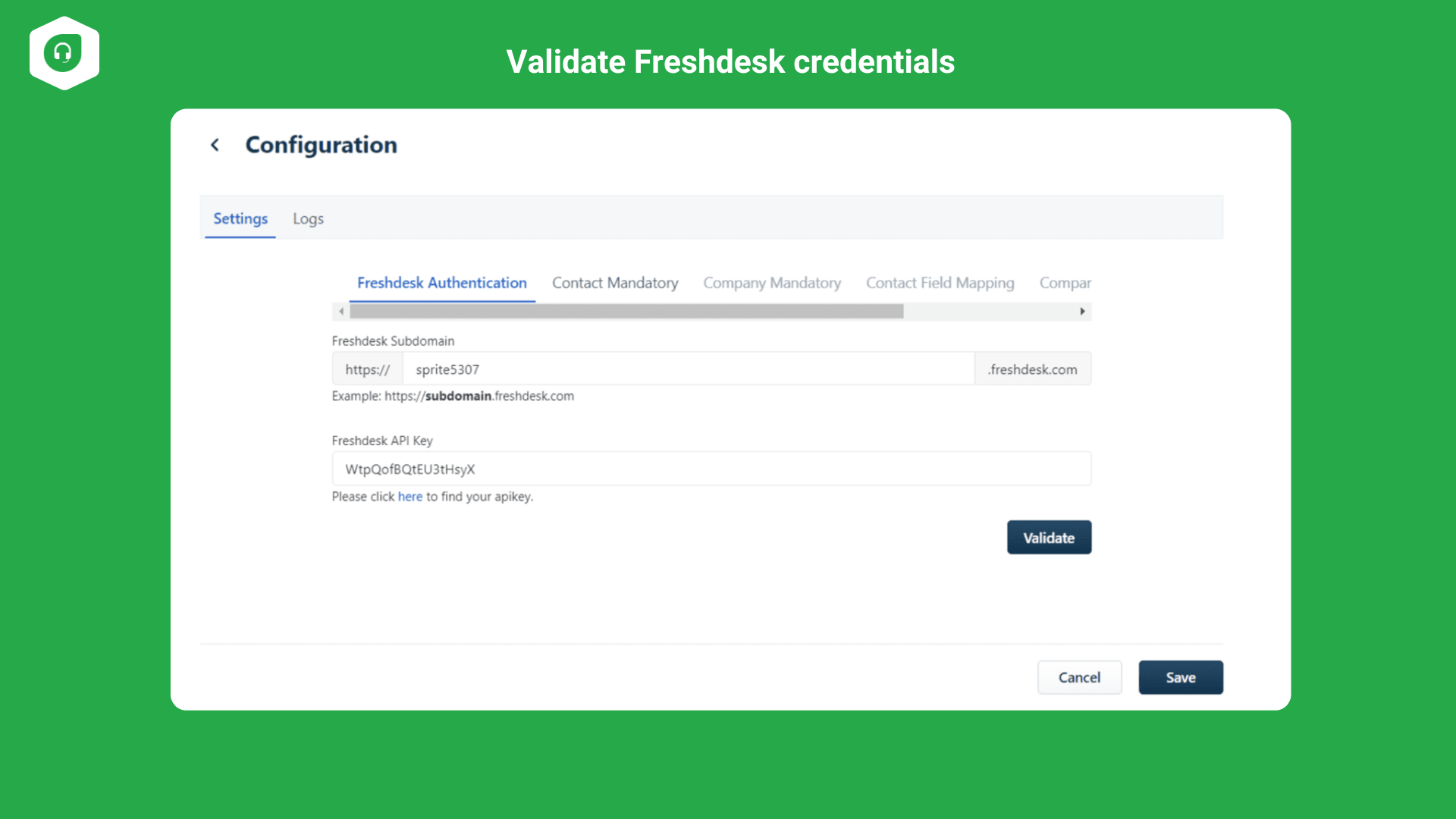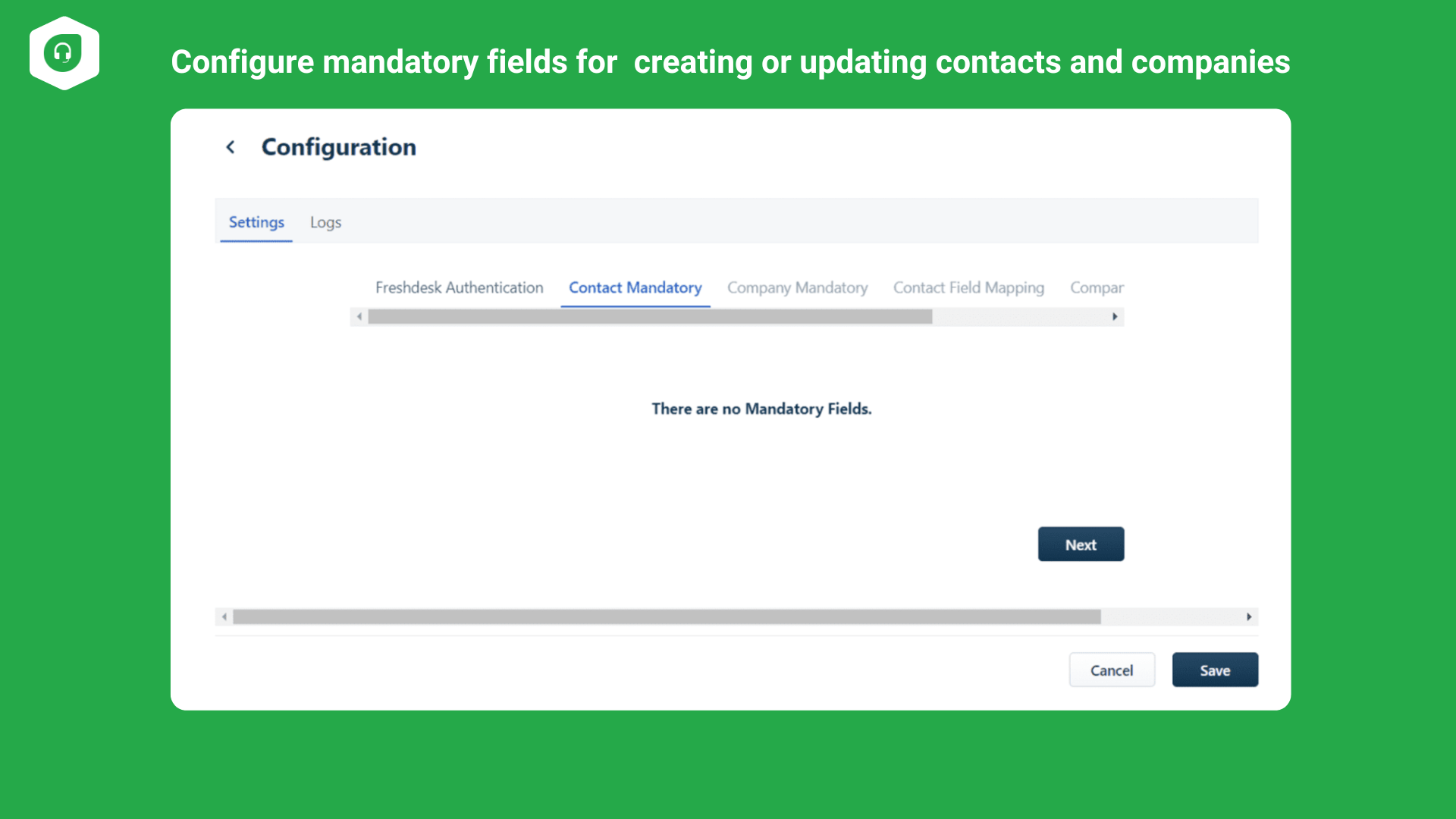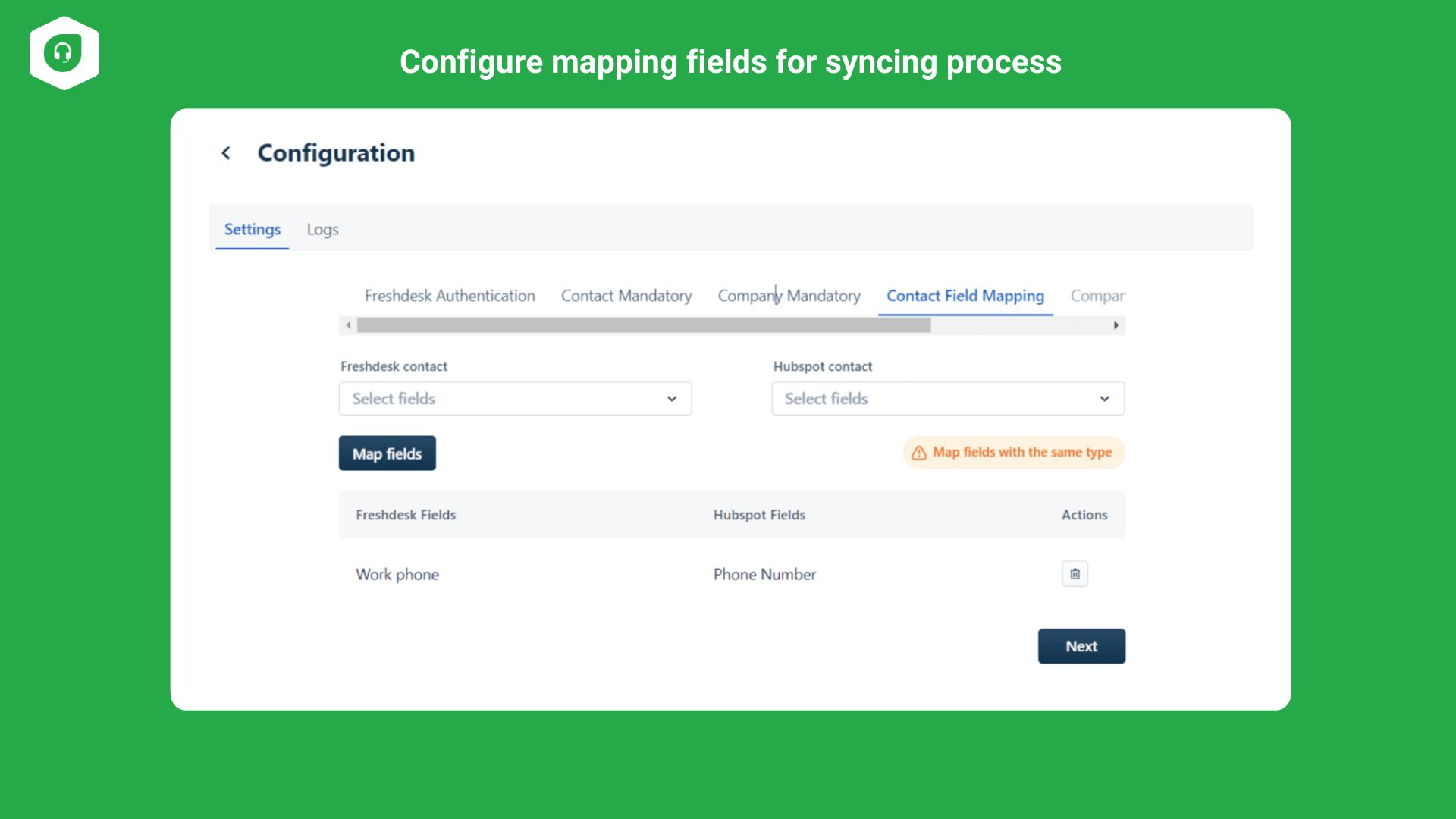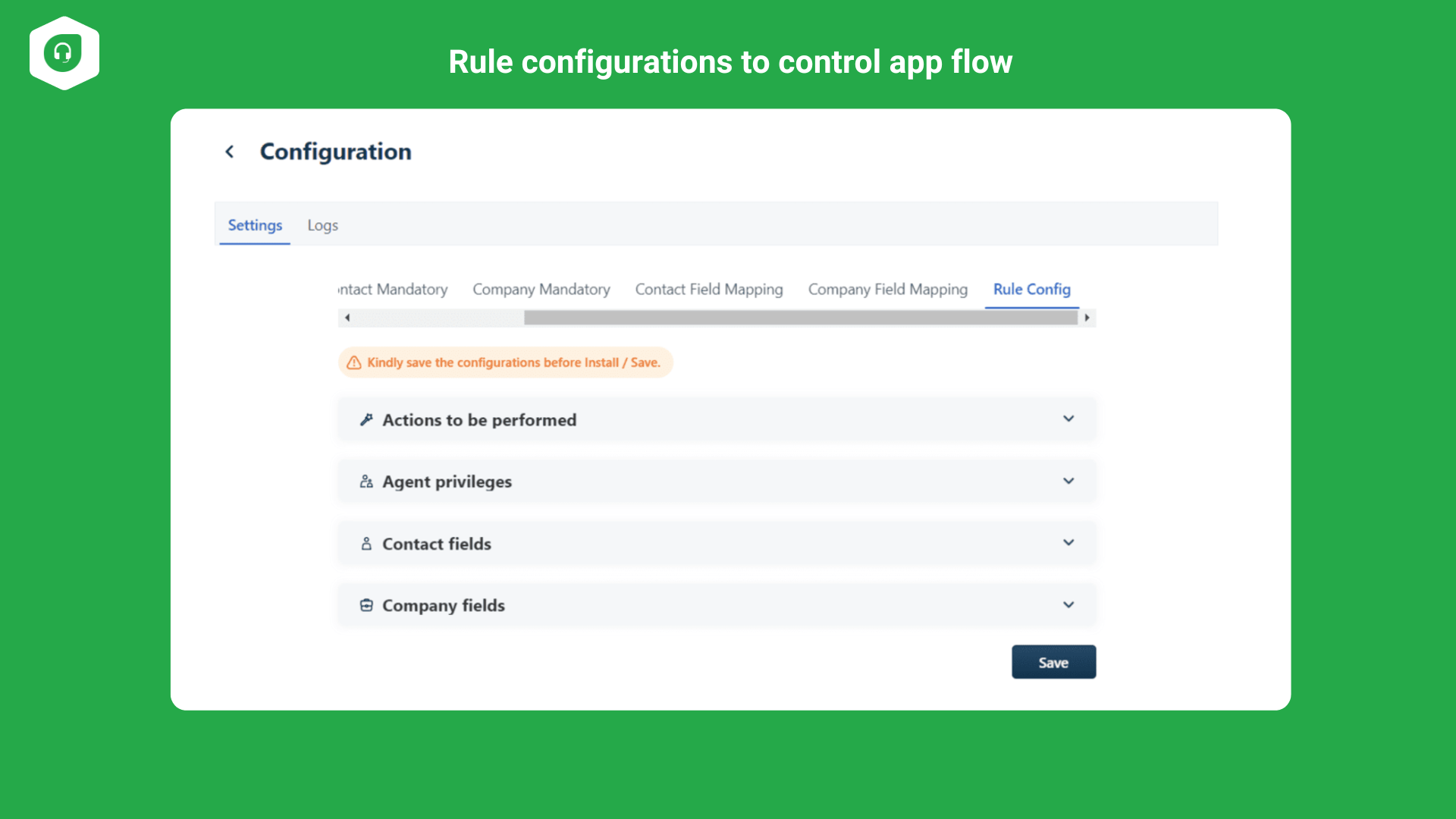Back

Hubspot CRM Plus
Connecting Hubspot to Freshdesk ensures that your support and sales teams remain in sync and updated.
PAID
Visit to InstallVerified App
- Overview
- Userguide
How to Install?
After clicking the install button,
- You will be redirected to the Hubspot page where you need to authenticate with your Hubspot account
- Once you are successfully authenticated with your Hubspot account, you will be redirected to the Freshdesk page.
- In the Settings page, you will need to enter your Freshdesk subdomain and API key to authenticate.
- Following that, the mandatory fields for the contact and company should be configured.
- Then the admin needs to configure the contact and company mapping fields for the contact and company sync.
- Finally, the admin needs to configure the rule configuration which controls the application flow
- Once that's done, click the Install button to finish the installation
You are now good to go!