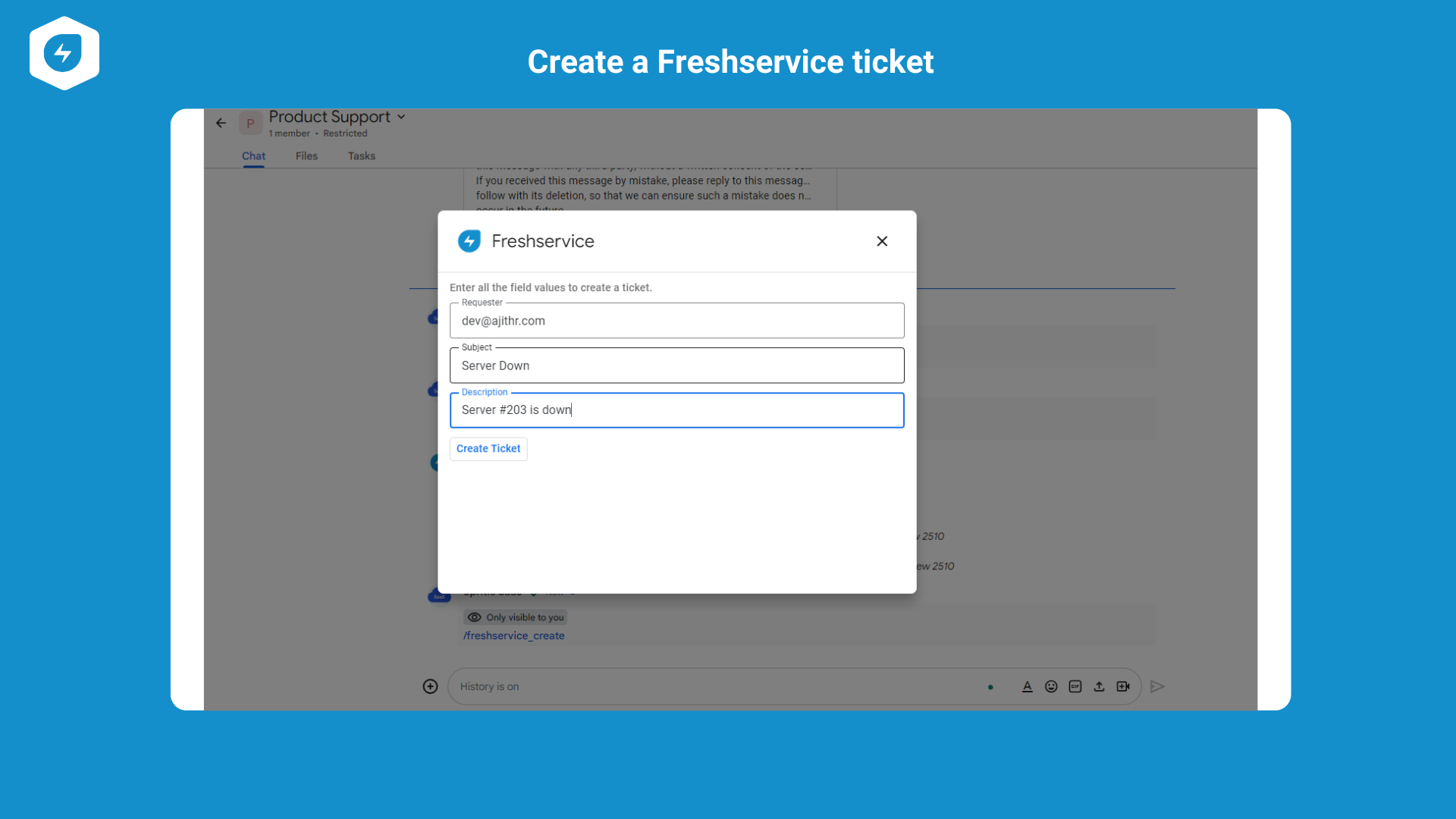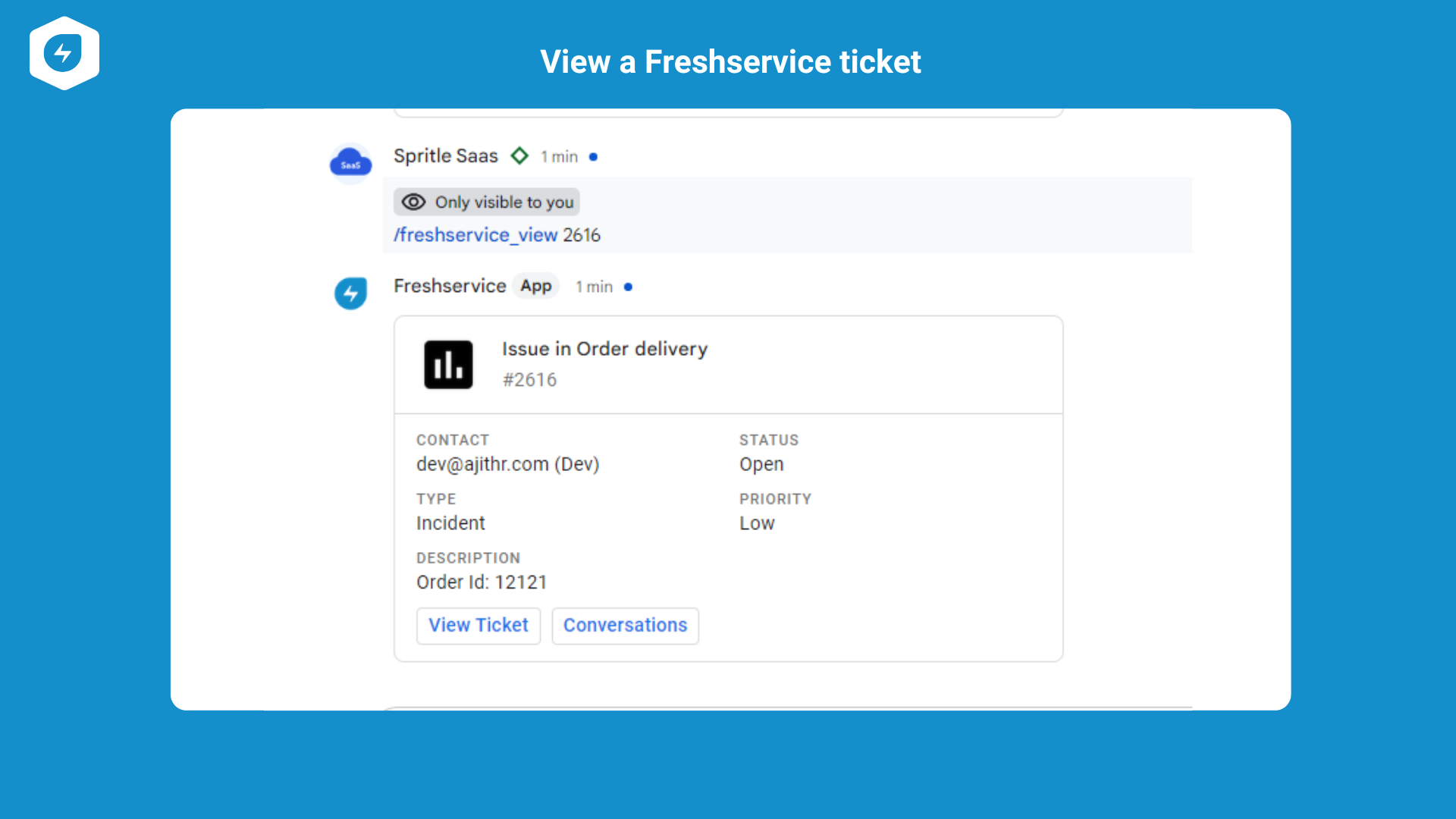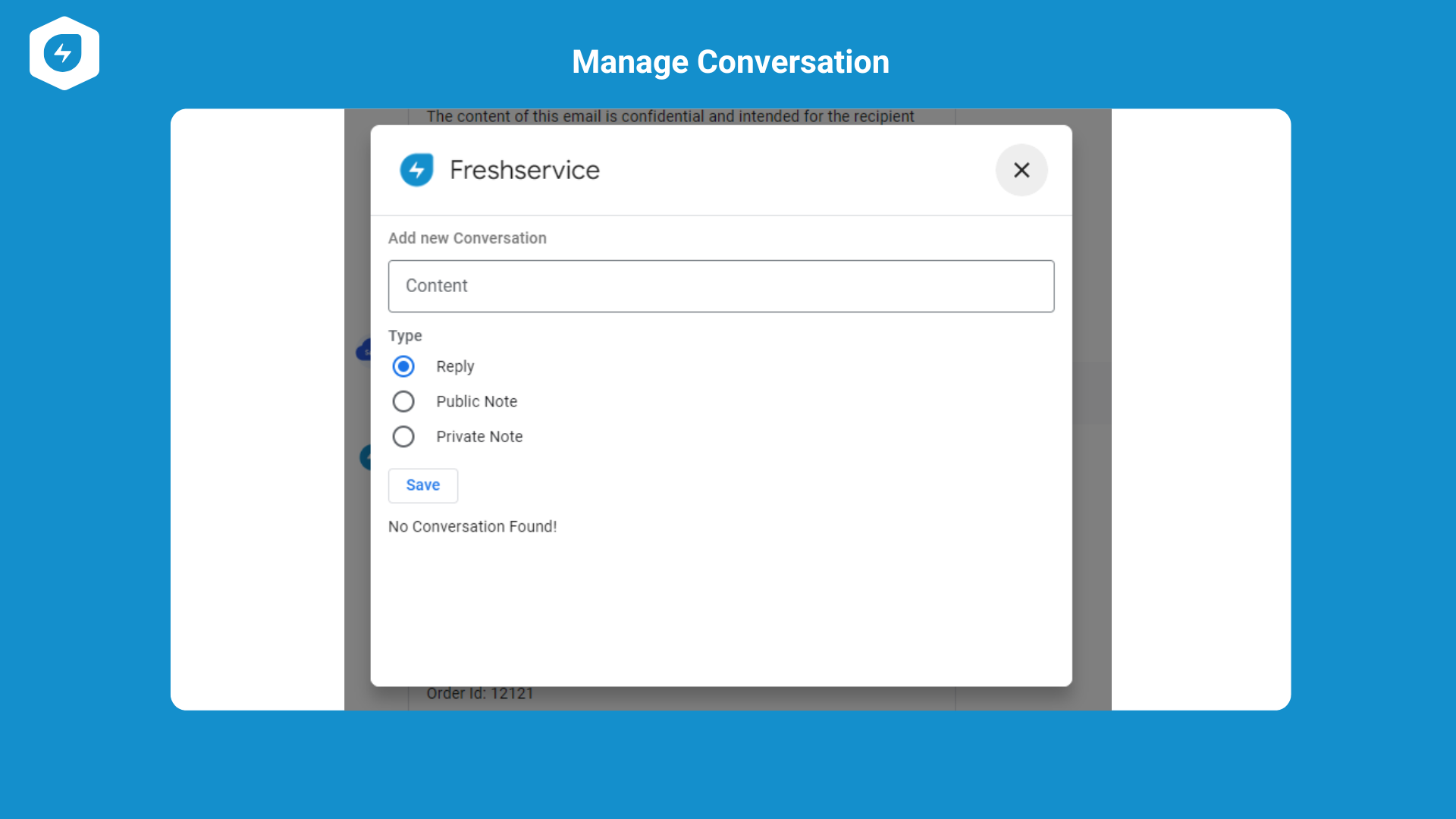Back

Google Chat
Effortlessly manage Freshservice tickets directly within Google Chat with our integration.
PAID
Visit to InstallVerified App
- Overview
- Userguide
How to Install?
To integrate Google Chat with Freshservice, you can easily set it up through the following steps:
- Initiate Installation Request: Start by requesting your administrator to install the Google Chat app from the Freshservice marketplace.
- Add to Google Chat Spaces: Once the app is installed, any agent can proceed to their Google Chat account. In the "App & Integration" section, search for "Freshservice" and add it to the desired spaces.
- Initial Configuration: Once added to your Google Chat instance, initiate the configuration by running the "freshservice_settings" command. During this setup, you'll be prompted to provide your account's subdomain and the agent API Key.
- Save Configuration: After entering the necessary details, ensure to save the configuration settings.
By following these straightforward steps, you're all set. Agents can now seamlessly create, update, and engage in conversations regarding tickets directly within the Google Chat instance. This integration enhances collaboration and efficiency for your support team.