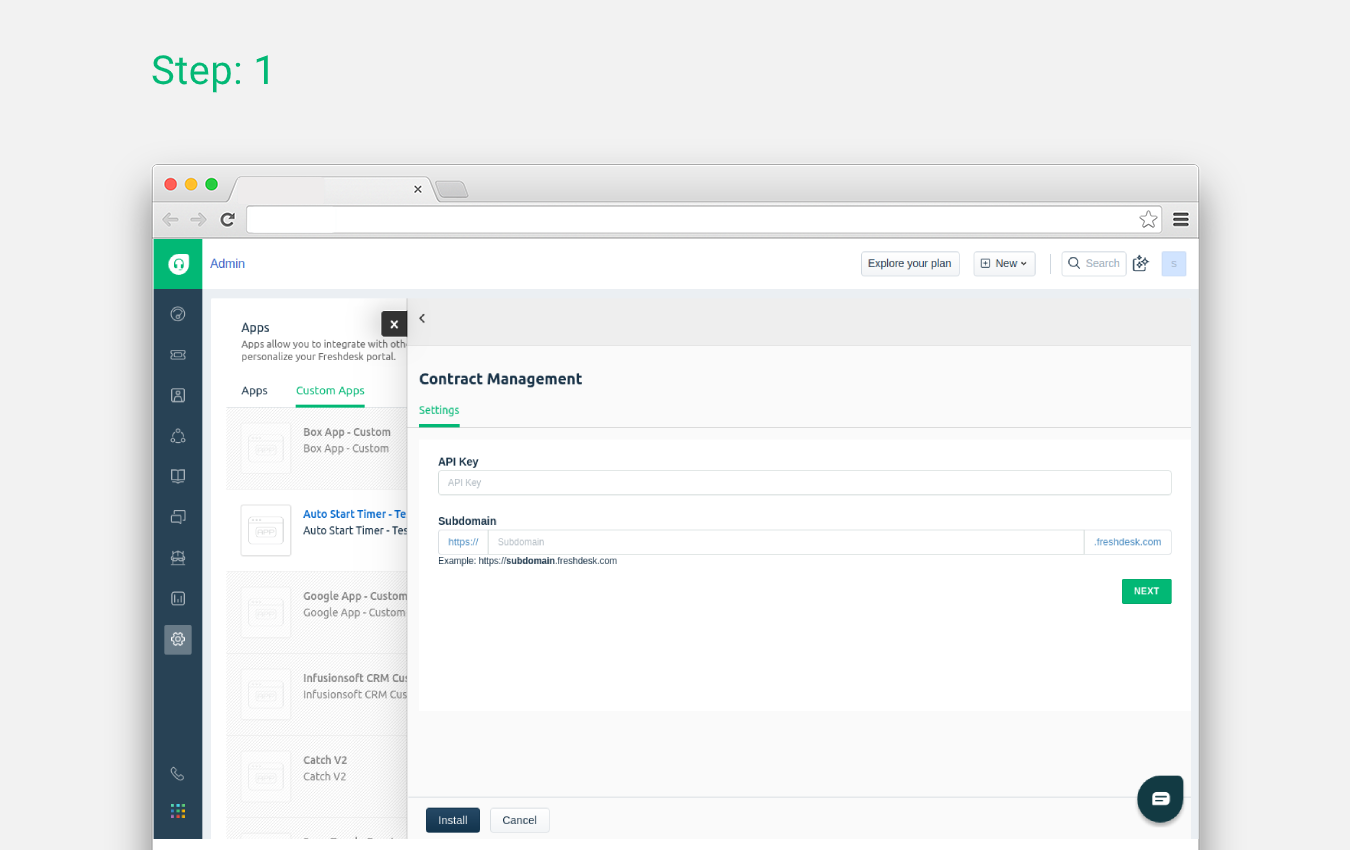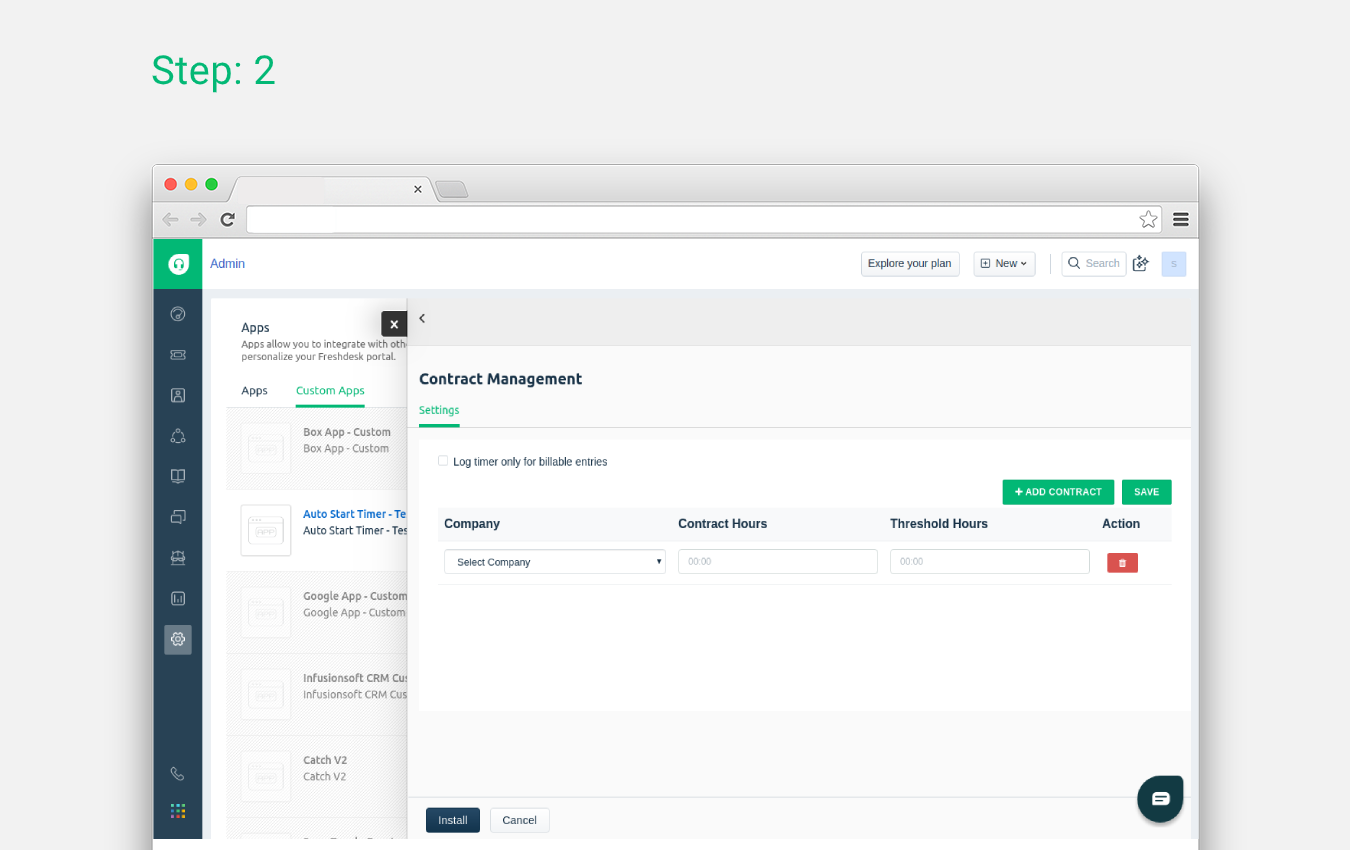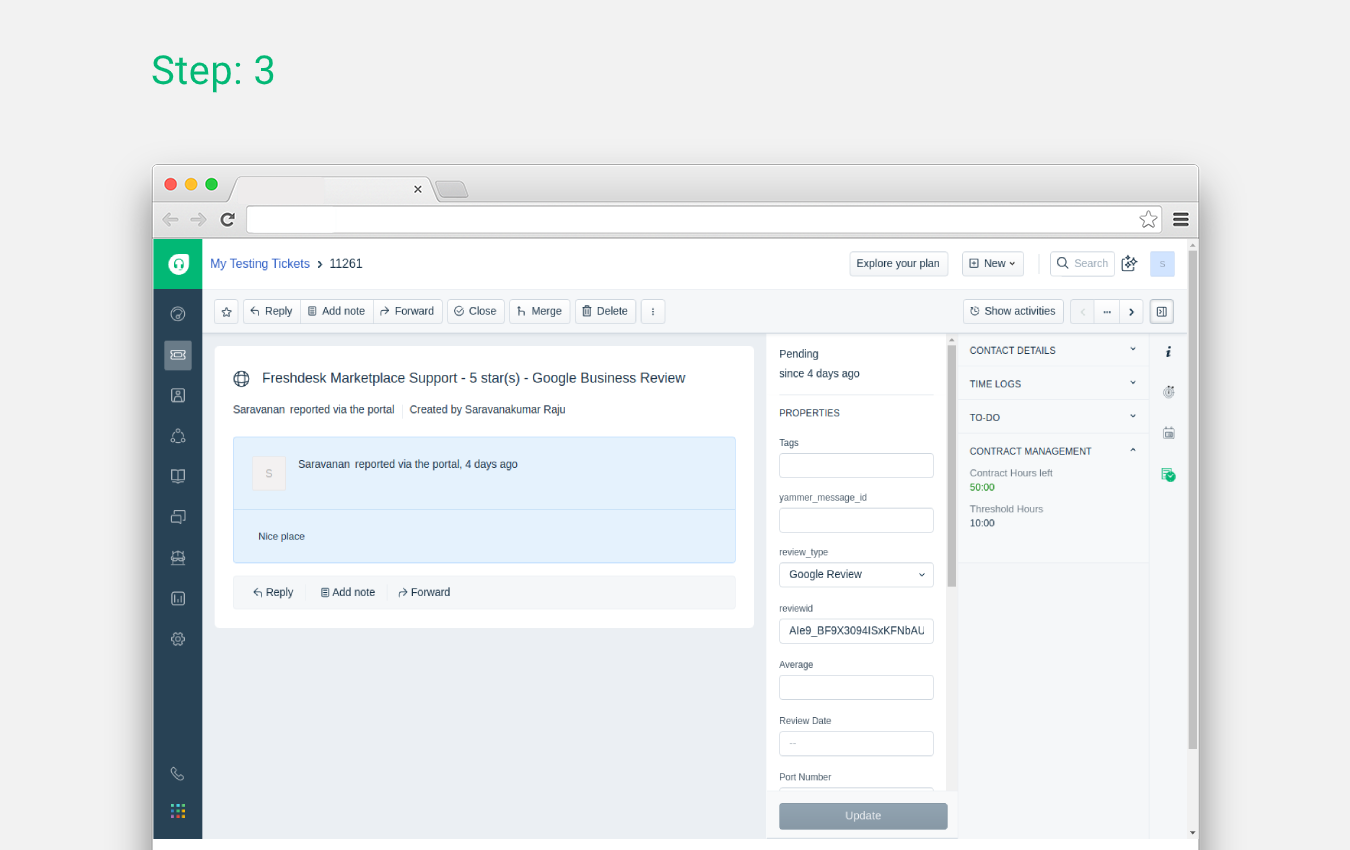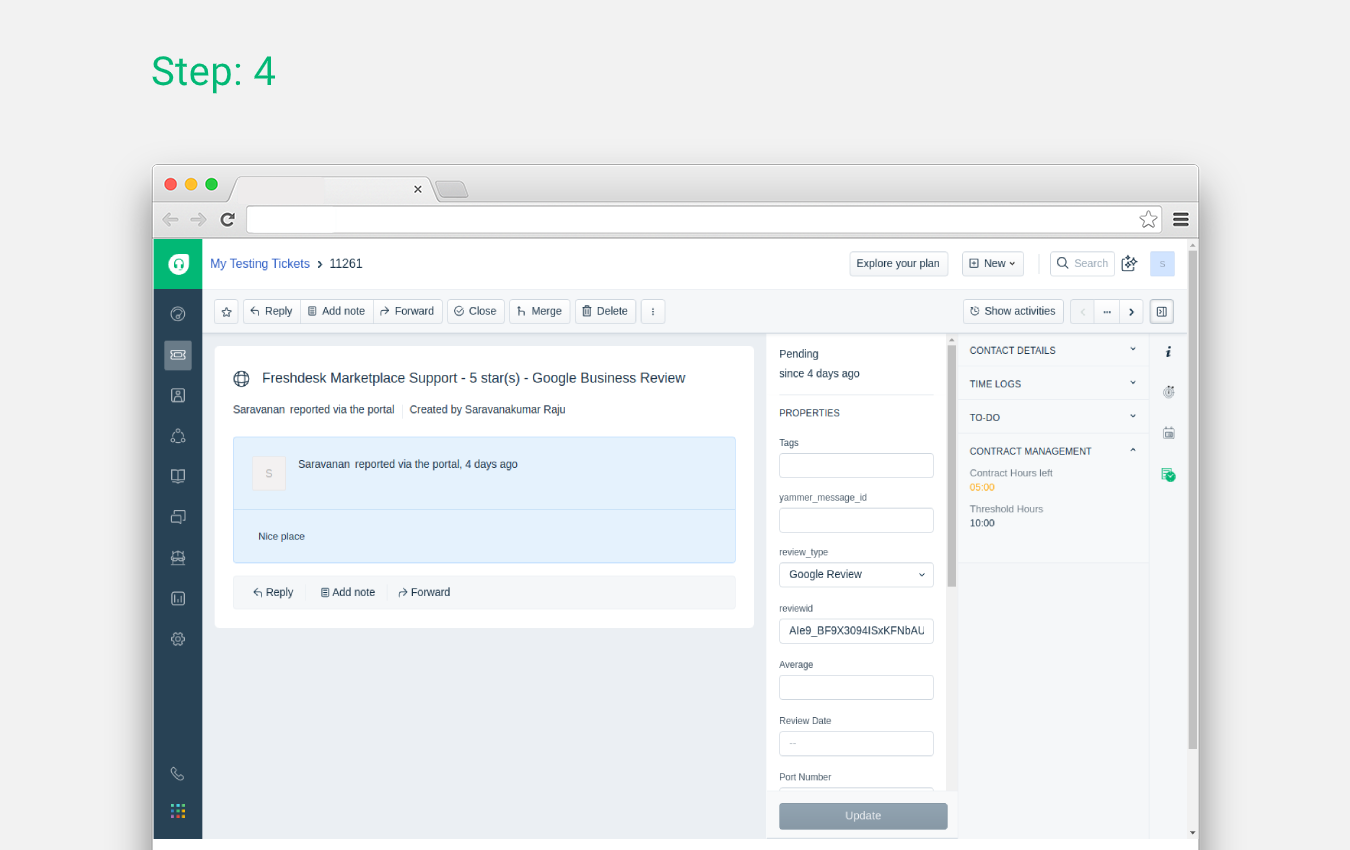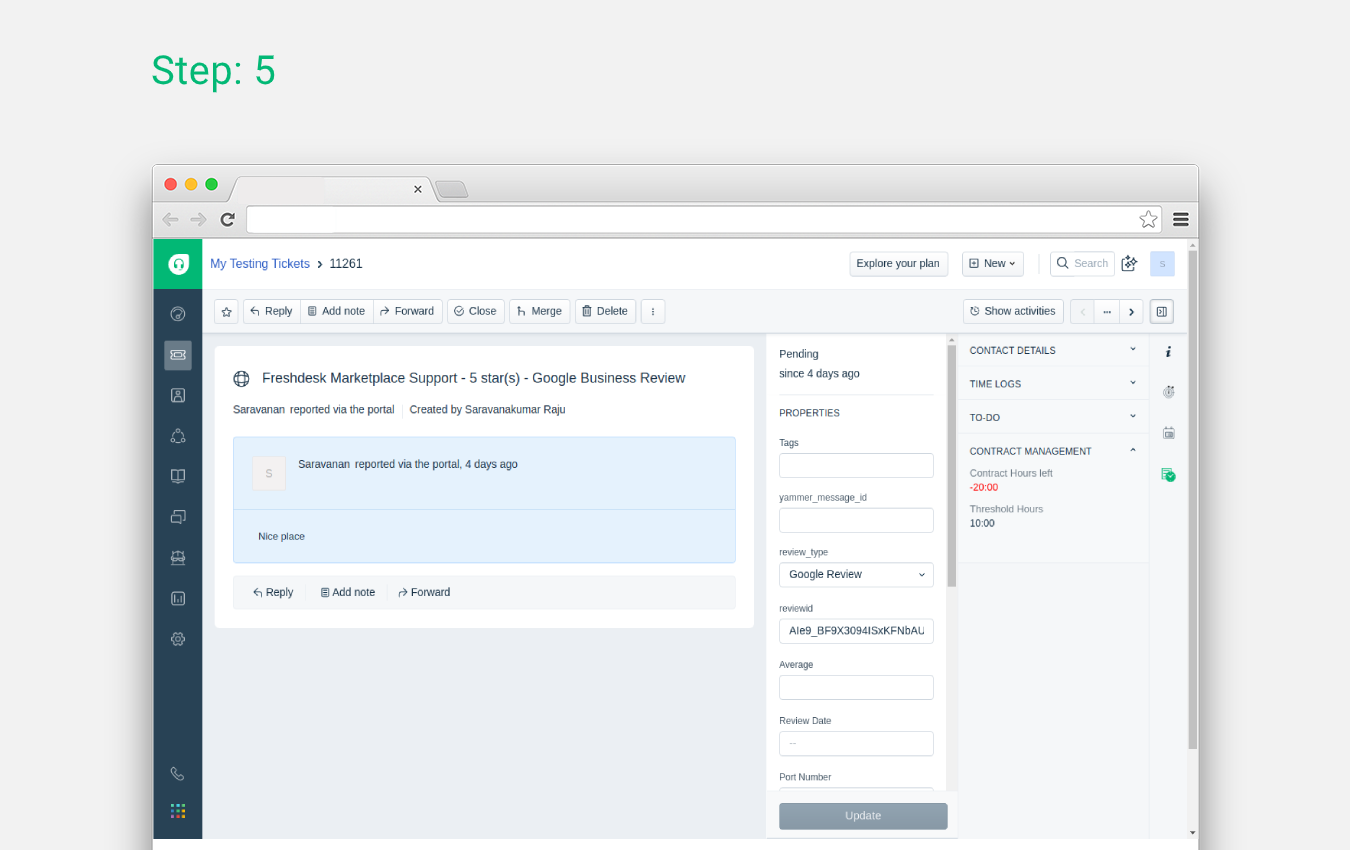Back

Contract Management
The Contract Management app helps admin track the time spent by support agents on Freshdesk tickets
FREE
Visit to InstallVerified App
- Overview
- Userguide
App Installation :
Before app installation, you need to create custom fields for companies
- Go to Admin -> Support Operations-> Customer fields -> Company
- Create a custom field “Contract Hours” as the name, and type “Text field”.
- Create a custom field “Threshold Hours” as the name, and type “Text field”.
NOTE: Field names are Case & space sensitive.
After clicking the install button,
- On the Settings page, you will need to enter your Freshdesk subdomain and API key to authenticate
- After the Freshdesk authentication, you will need to add your contract hours and threshold hours for your companies
- Once that's done, click the Install button to finish the installation