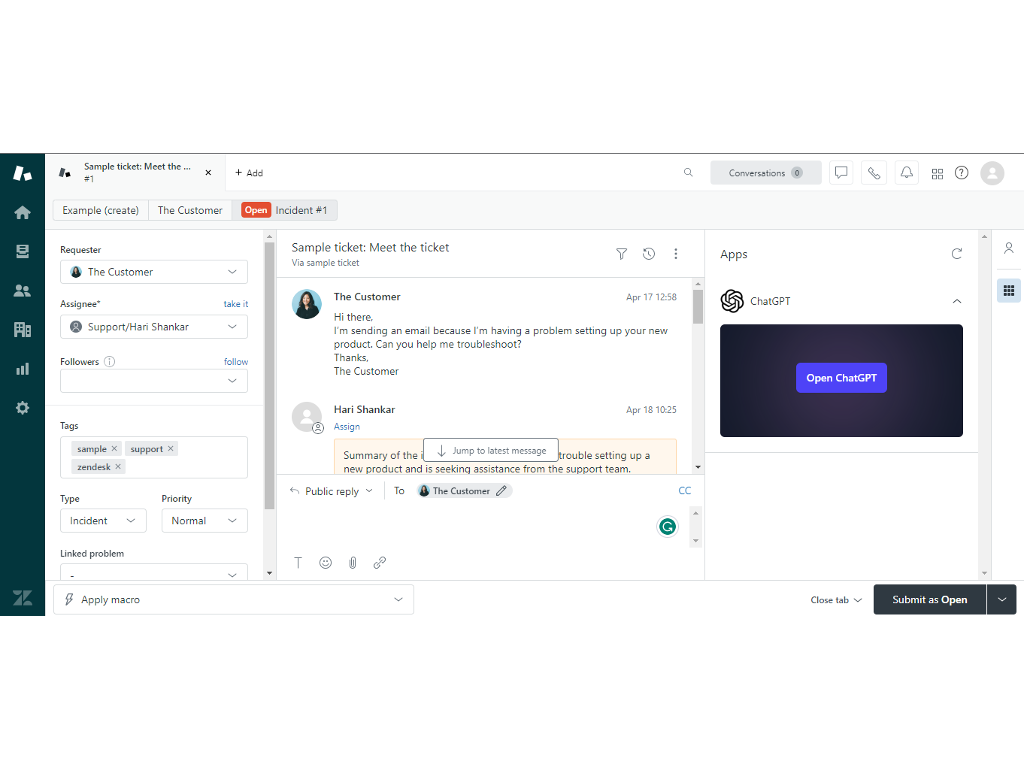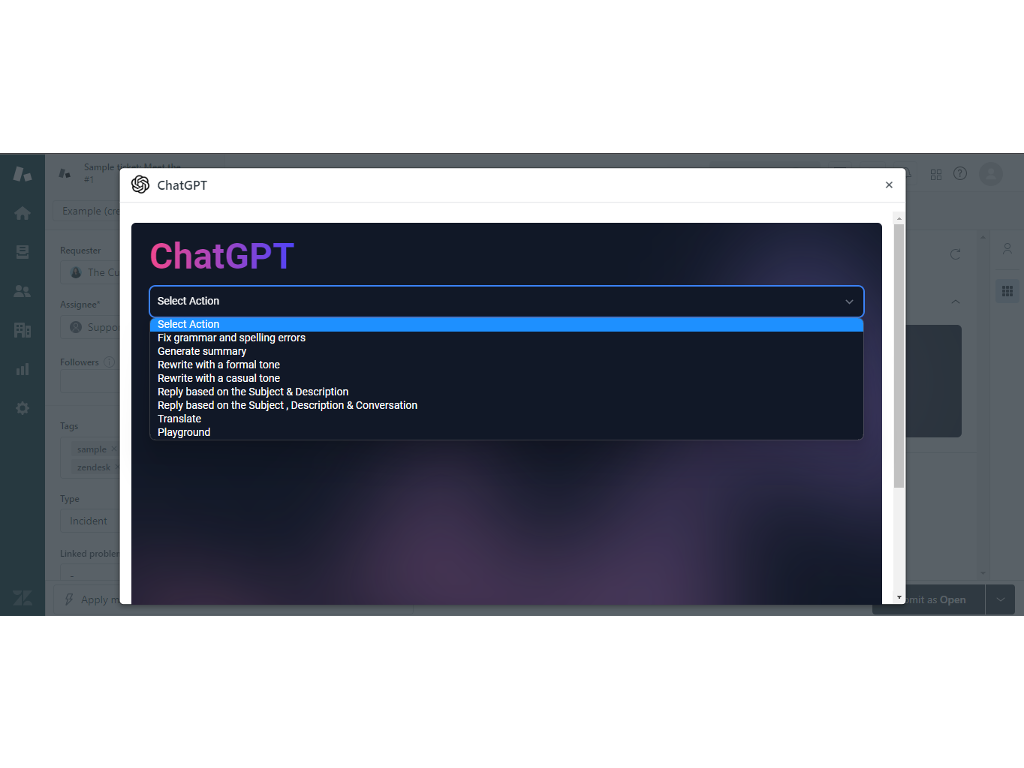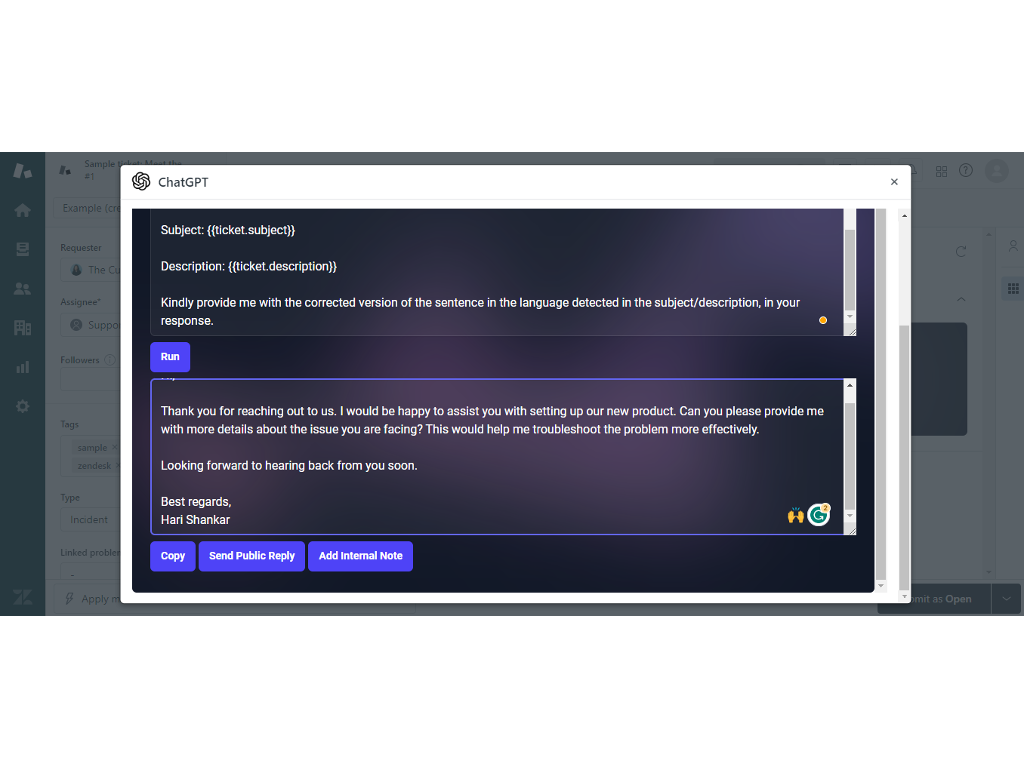Back
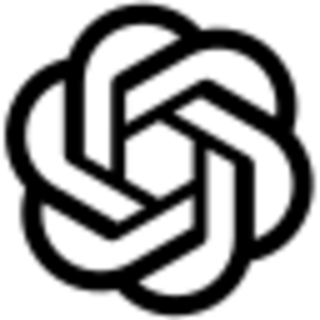
ChatGPT Helper by Saasly
Streamline customer support with AI-powered response templates
Verified App
- Overview
- Userguide
How to Install?
To install ChatGPT Helper by Saasly, follow these simple steps: Once you're signed up and logged in to OpenAI, you need to open this page, click on Personal, and select View API keys in drop-down menu. You can then create a new secret key. - Click Install in the top-right corner of this screen.
-
Choose your Zendesk instance. - enter your ChatGPT API key in the designated field
-
If you want to restrict the use of the app, scroll down and select either your Group Permissions or Role Permissions. Click Install
-
Once installed, the ChatGPT Helper app will be available in the ticket sidebar.
-
Select a predefined template or create your own prompt message.
-
Add any necessary placeholders for ticket info and conversation info.
-
Choose whether to send the response as a public reply or add it as an internal note.
-
Optionally, you can copy the response to the clipboard for further use. With ChatGPT Helper, your customer support team can benefit from AI-generated response templates and improve their productivity.