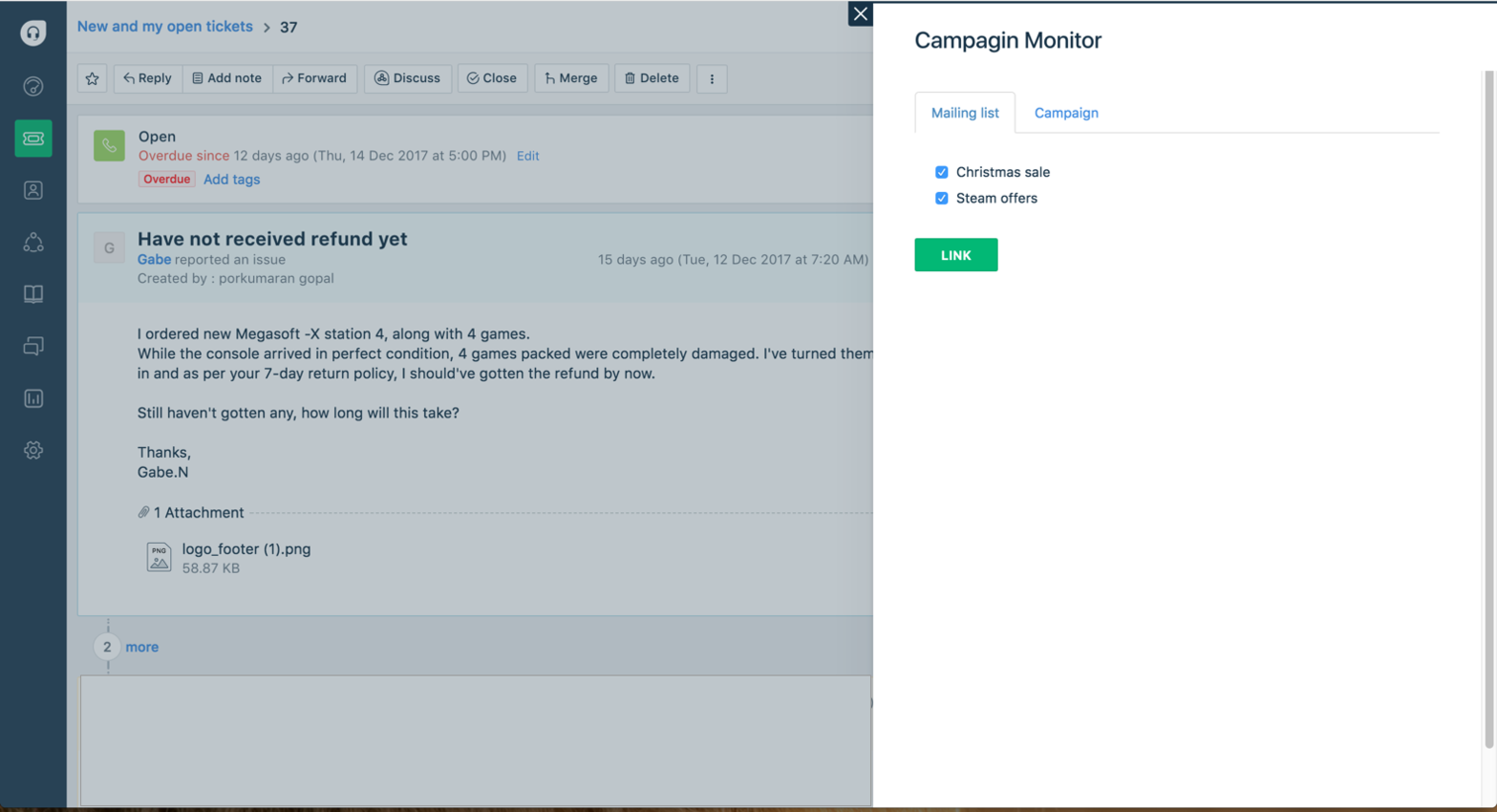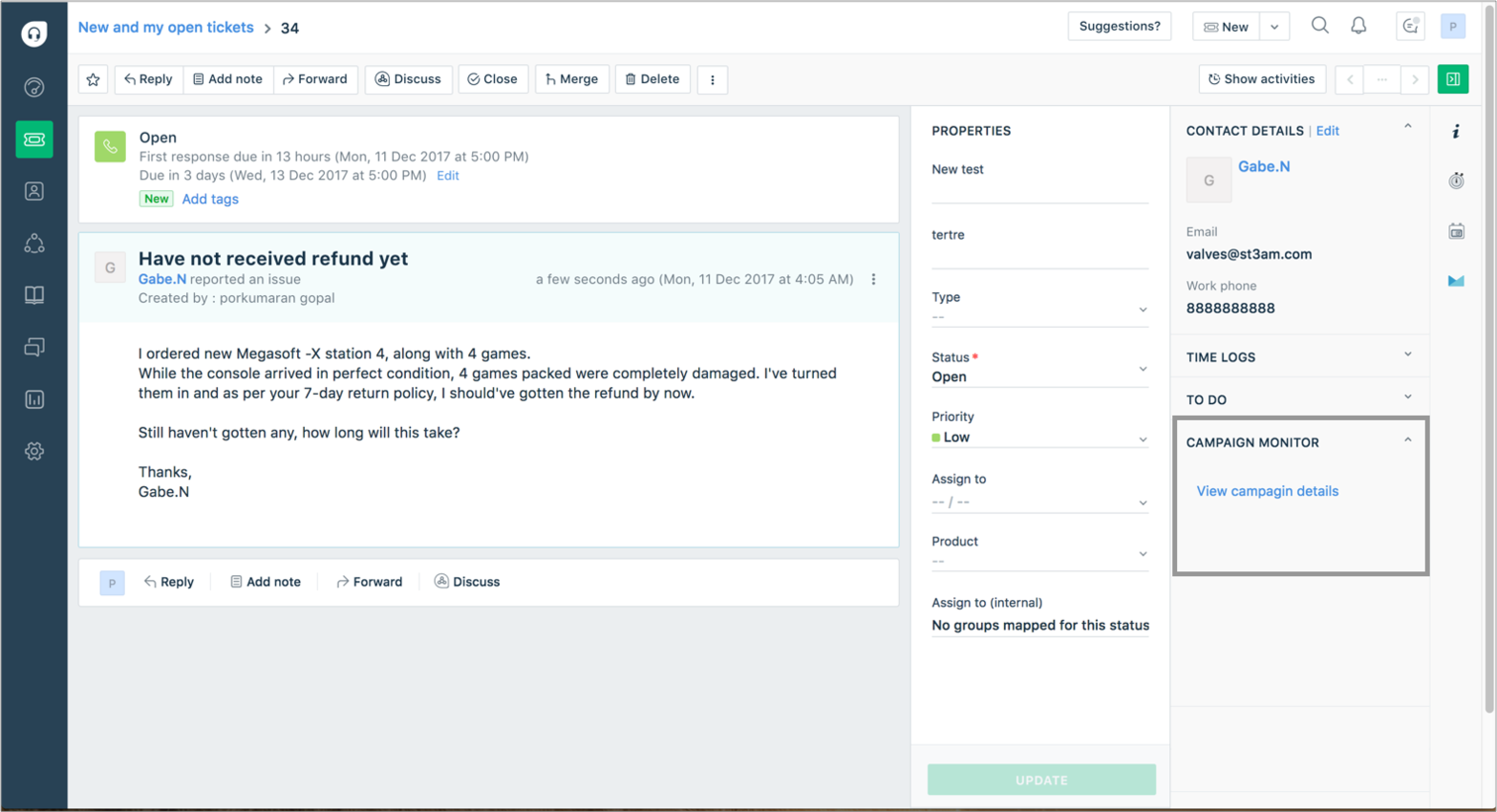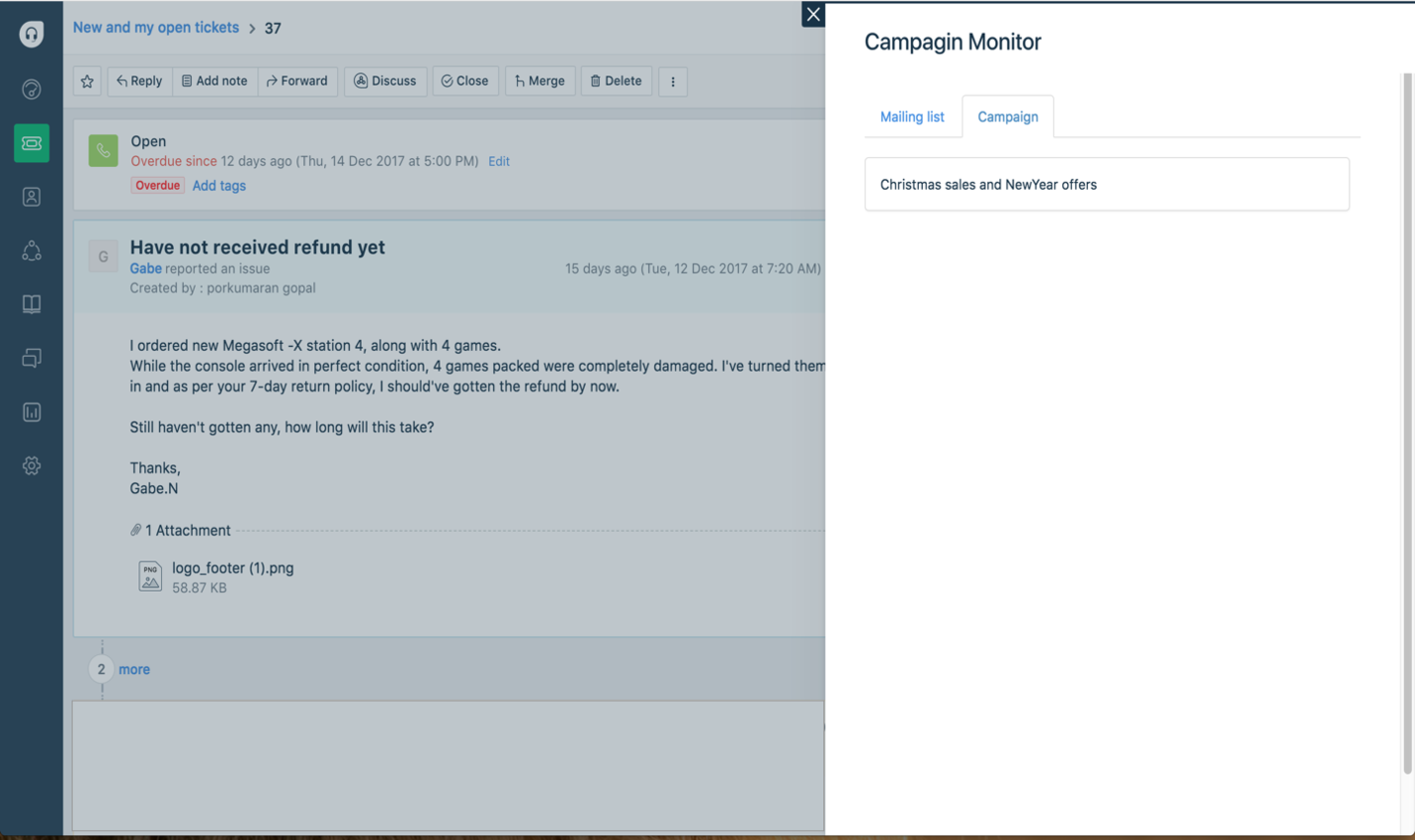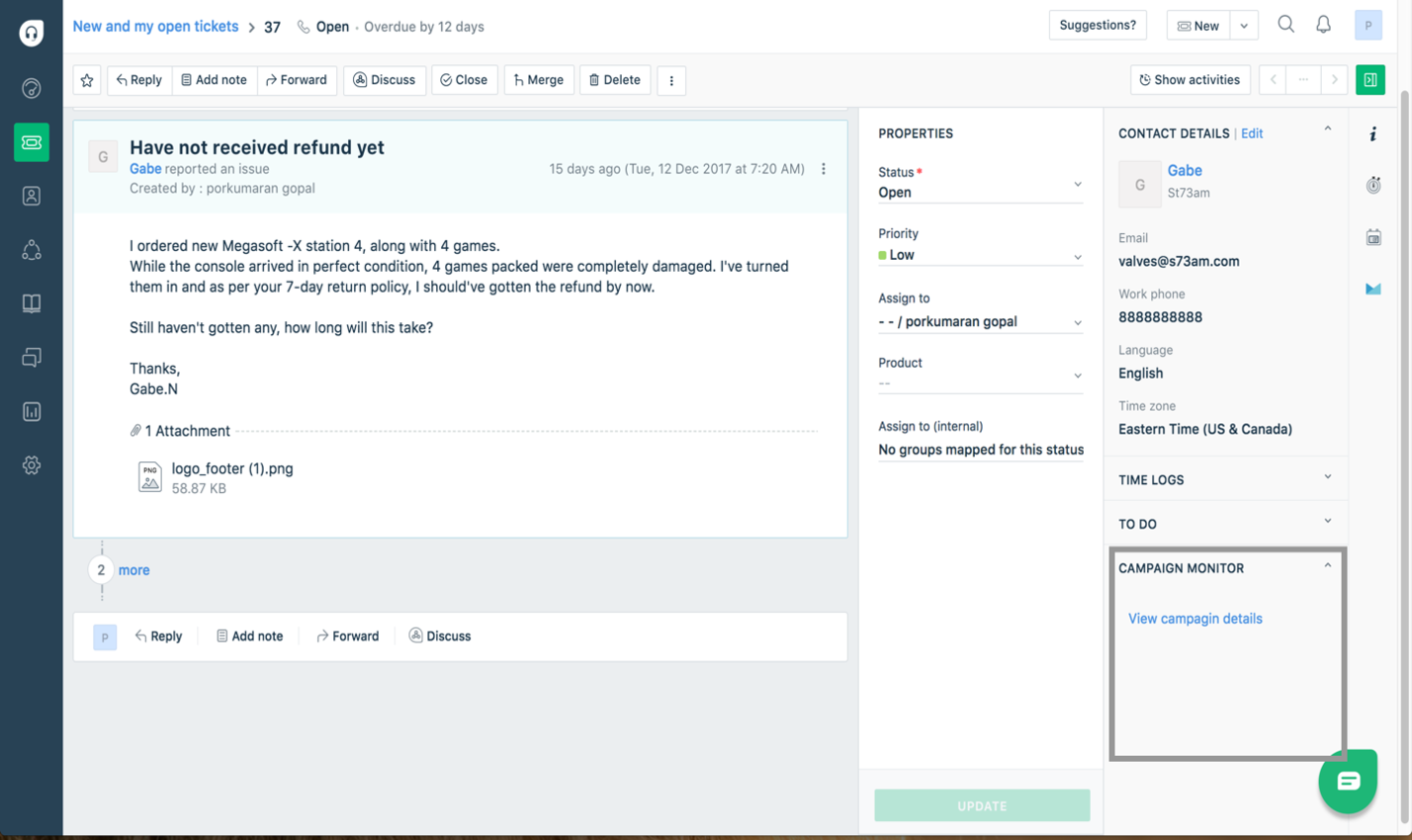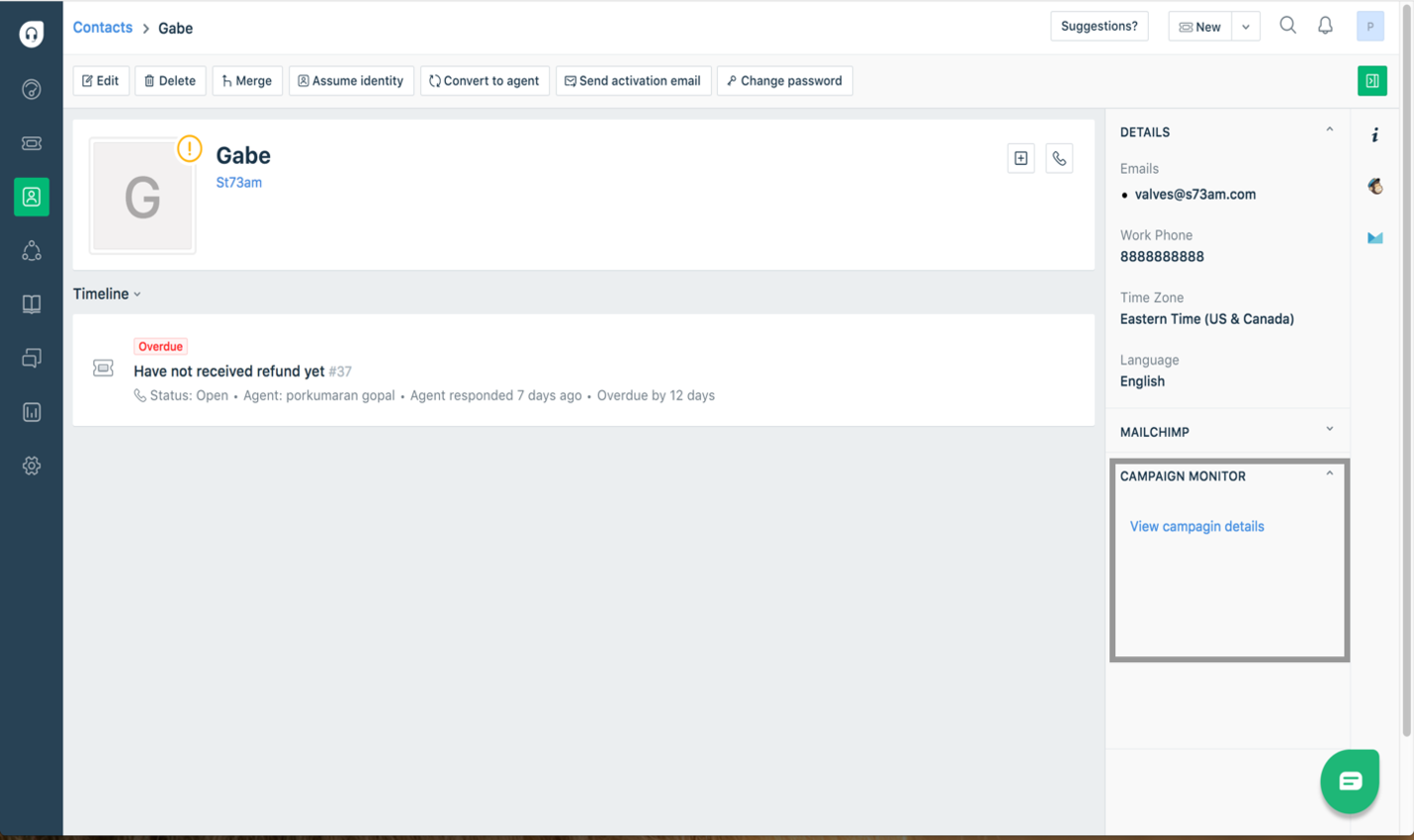Back

Campaign Monitor
With the Campaign Monitor app for Freshdesk, your email marketing needs are taken care of right from the comfort of your online helpdesk
FREE
Visit to InstallVerified App
- Overview
- Userguide
How to Install?
To install Campaign Monitor with Freshdesk, you will need
- API key
- Client ID of Campaign Monitor
- Go to your Campaign Monitor account
- Click on your profile on top right
- Click on “Account Settings”
- Click on “API keys”
- You will find the API key and Client ID, please copy and paste them in the settings of Freshdesk