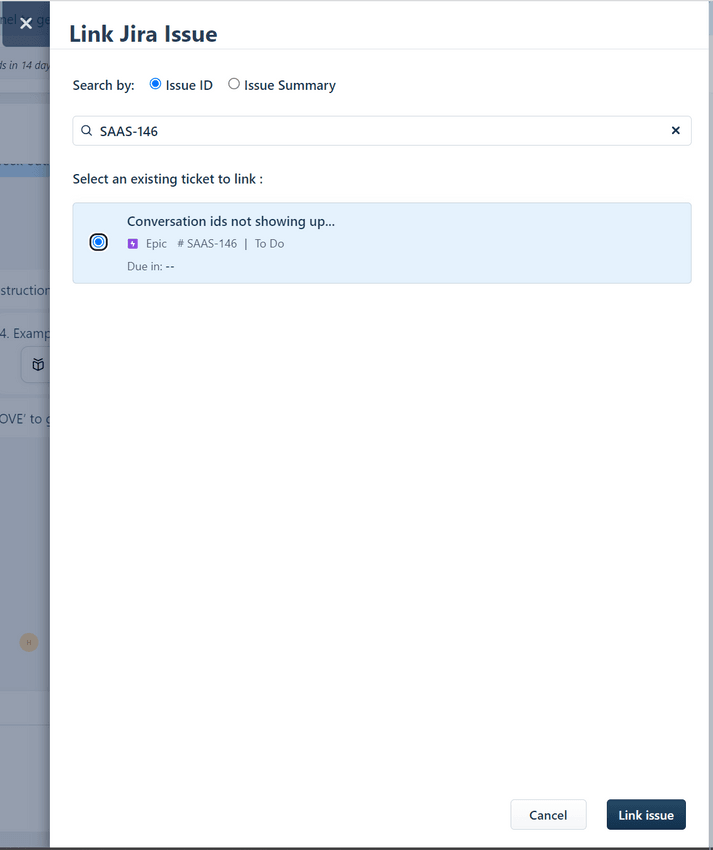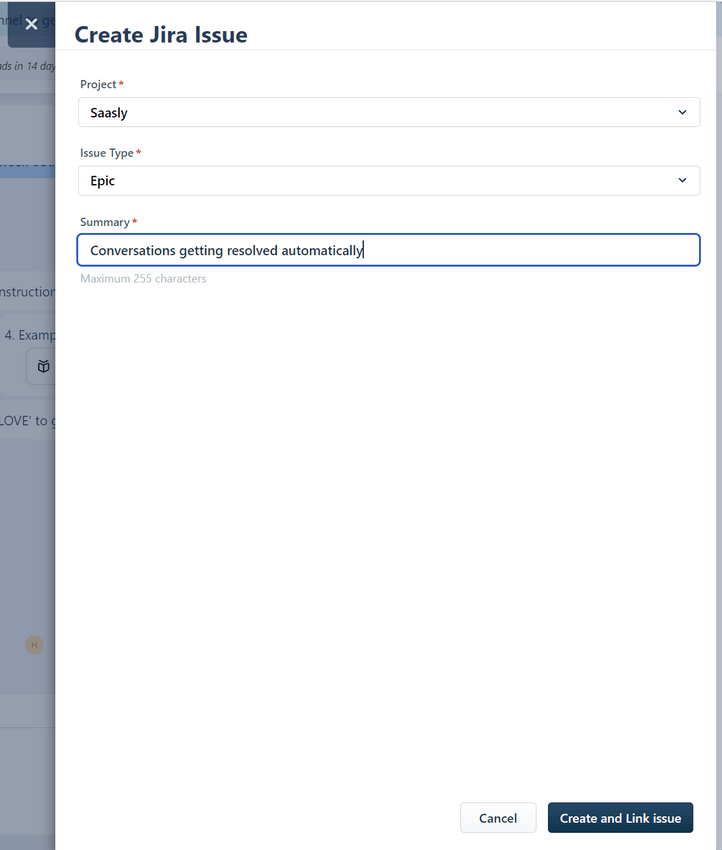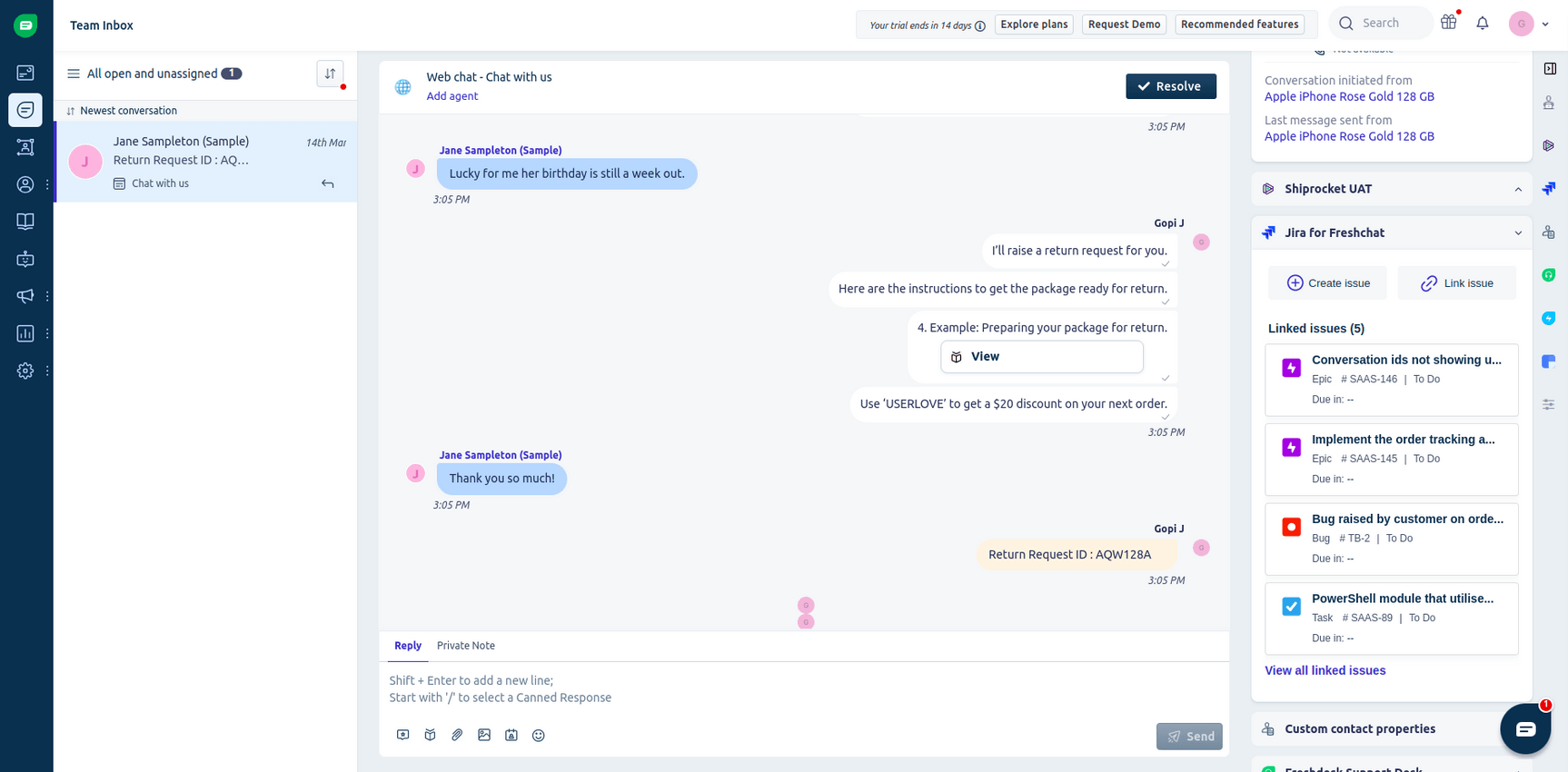Back

Atlassian Jira for Freshchat
Create, link and view associated issues for contextual information right from the agent inbox.
FREE
Visit to InstallVerified App
- Overview
- Userguide
How to Install?
After clicking the install button,
- In the Settings page, you will need to enter your Freshdesk subdomain and API key to authenticate
- After the Freshdesk authentication, you will need to check attachments and tags option
- Once that's done, click the Install button to finish the installation
You are now good to go!