Back

Infusionsoft for Zoho Desk
Integrate Infusionsoft with Zoho Desk to view relevant details about customers inside your help desk.
Verified App
- Overview
- Userguide
How to Install and Use the Infusionsoft for Zoho Desk
Overview:
Improve customer relationships by providing your agents with relevant details from Infusionsoft inside Zoho Desk. This integration allows teams to easily access contacts, companies, and opportunities with information from Infusionsoft CRM within Zoho Desk. Your agents can easily access contact and opportunity information when they’re working on tickets through the Infusionsoft app for Zoho Desk.
Key Features:
- Access Infusionsoft CRM contacts and company information in Zoho Desk
- Access Infusionsoft CRM opportunities information in Zoho Desk
- Create contacts inside Infusionsoft CRM from Zoho Desk
- Create opportunities for Infusionsoft CRM contacts from Zoho Desk.
How to Install?
- Navigate to the marketplace and click on the install button
- Then click the install button.
- Then give access to the application to work with the Infusionsoft data.
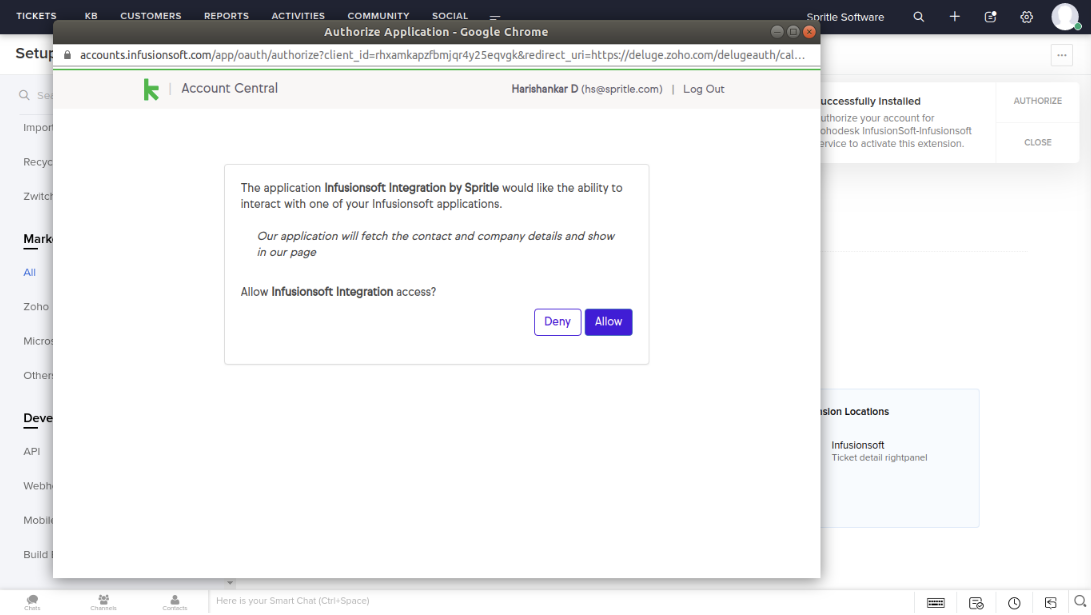
Then under the “preference” tab, fill in the Infusionsoft subdomain, contact information and company fields.
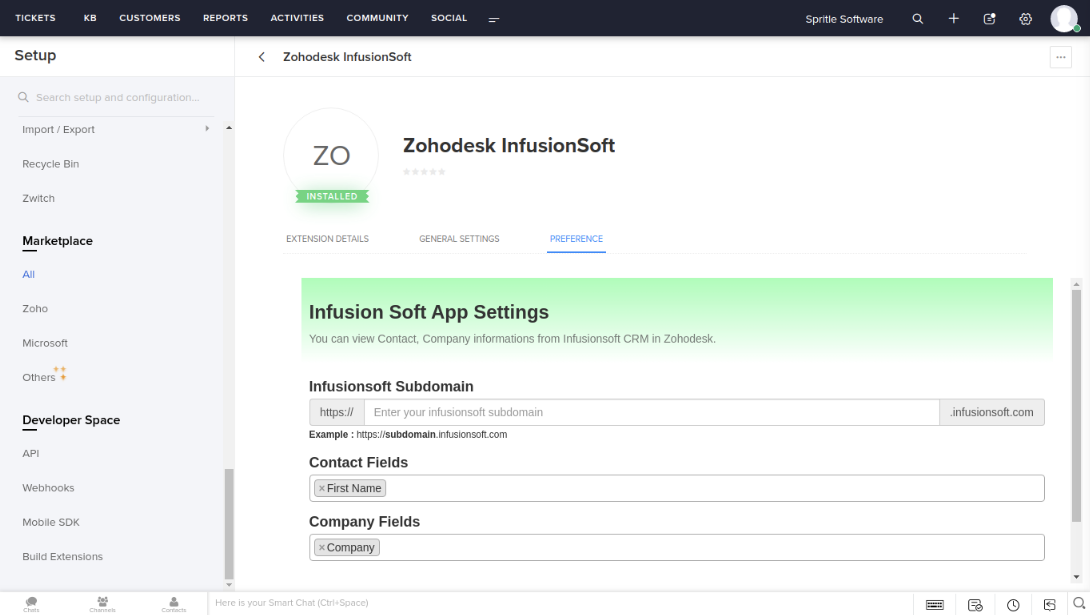
Once the application is installed, the agents can view the customer's data like their name, email and company details.
The agent can create new opportunities by clicking the “+ Create a new application”
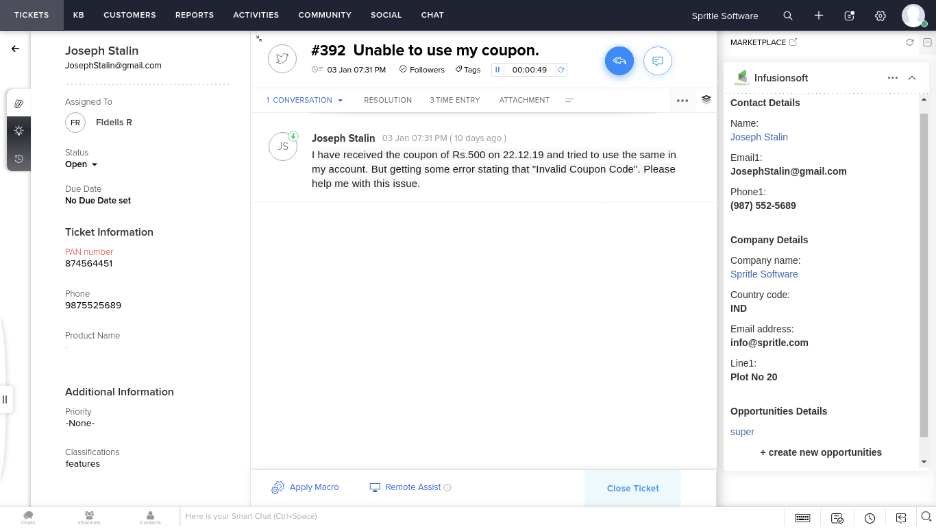
Once they have created new opportunities, they can view the details within the application itself.
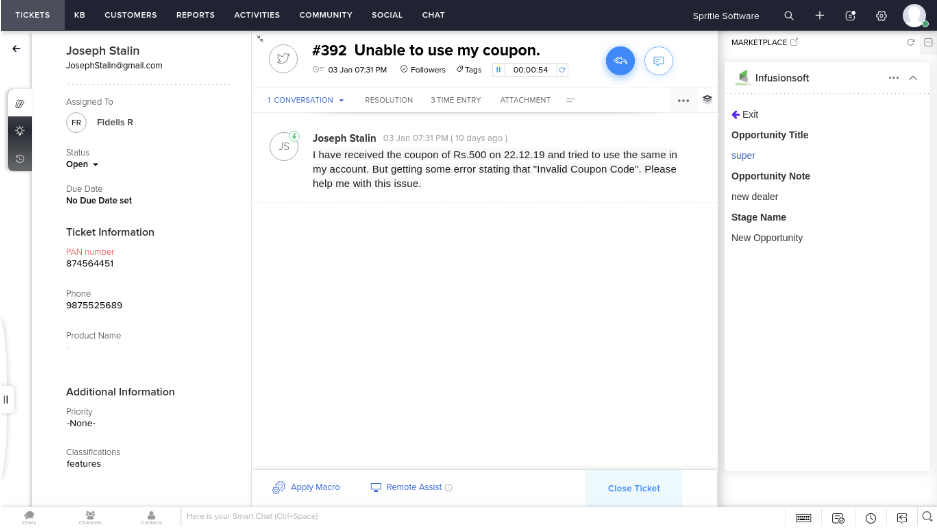
Once done click on the ok button to finish the installation process.